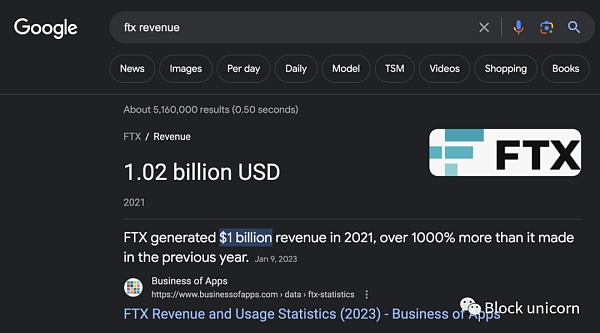Getting started with blockchain | How to use Google Authenticator?
Most websites in the blockchain industry (especially trading platforms) use Google's dual verification, so it's important to be familiar with and learn to use Google Validator. Today, Dabai will give you a detailed explanation.
Google's authenticator was first introduced by Google in order to reduce the malicious attack on Gmail mailboxes, and was later supported by many websites. With Google Authenticator, you can avoid security incidents such as secondary verification of Coinbase SMS that occurred not long ago . After turning on Google Authentication, log in to the account and enter the username and password. You will also need to enter the dynamic password on the Google Authenticator.
The dynamic password on the Google Authenticator, also known as the one-time password, keeps changing dynamically by time or number of times (default 30 seconds) . It is similar to the dynamic password card issued by many banks, and can be used offline, except that the former is an App launched by Google, and the latter is a dedicated hardware.
So how do you use Google Validator?
- The Yangtze River Delta became the first “winding” area in the country: the full coverage of medical loans for medical treatment, the efficiency increased by 10,000 times
- The mainstream currency computing power has remained at a high level in the past six months, and the currency with lower growth rate may have a compensatory increase demand.
- What is the first friendly fork? Zcash will start an alternative development model in July
The first step is to download and install Google Authenticator. Apple mobile phone can go directly to the app store to download, domestic Android mobile phone does not have Google Play, conditional friends try to install Google Play and download it. If there is no way, then the mobile phone comes with branded app store (such as Xiaomi app store) or other Well-known third-party application stores (such as Tencent's application treasure, 360 mobile assistant, etc.) download, high security. Tools that involve the security of encrypted asset accounts should never be downloaded and used in an unknown location. 
The second step is to add the Google authentication key provided by the platform. Open the Google Authenticator App, click "Add New Account" on your Android phone, click "+" on your iPhone, and scan the QR code to add it. If you can't scan the QR code, you can manually enter the key. 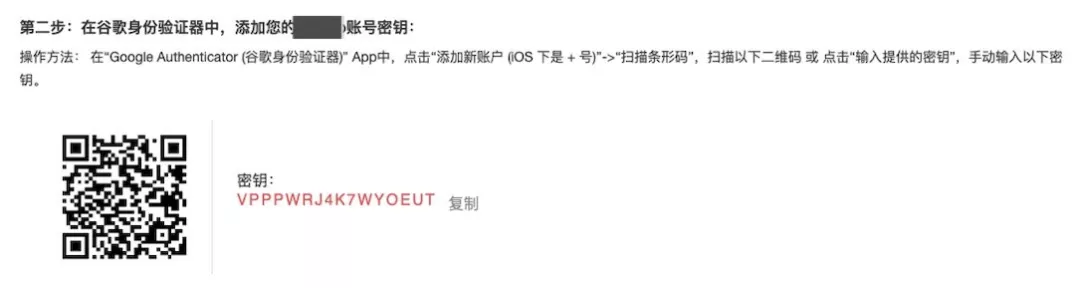
The third step , backup! This step is ignored by many people, but it is especially important. The QR code and key shown in the figure above have the same function. You can know your Google verification code as long as you have any one of them. So, like the wallet private key that values cryptocurrencies, value your Google Authenticator private key, preferably backed up to offline devices.
The fourth step is to complete the Google authentication binding by filling in the Google ID and other passwords.

In the fourth step, if the Google verification code you entered is incorrect, there are several solutions:
1. First, check the system time of the phone and the system time of the device on which the Google-verified page is bound (such as if you are operating on a computer). Google verification code and time are closely related, system time is inconsistent, it will affect the verification code. If you are inconsistent, you need to calibrate the time first.
2. Make sure you enter a valid Google verification code. The verification code is updated every 30 seconds by default. A small number of people are slow to operate. After entering the password, the Google verification code has been updated to another one.
3. Whether to quit the binding page, if you quit, you need to start over from the second step. Because the exit and re-entry before the binding is completed, the trading platform will give you a different Google verification key. If you accidentally delete the Google Authenticator App, or if the mobile device with the Google Authenticator App is broken, or if you change your new phone, just re-download the App and enter the QR code backed up in Step 3 or Clear Text. The key can be. This is why the emphasis has always been on backing up.
If the backup is lost, you can only find customer service or manual service, log in the account and re-bind the Google verification code.
From a security and convenience point of view, dynamic passwords do you prefer Google Authenticator or SMS passwords? why?
Produced|Baihua blockchain (ID: hellobtc)
We will continue to update Blocking; if you have any questions or suggestions, please contact us!
Was this article helpful?
93 out of 132 found this helpful
Related articles
- Are the safe-haven assets in the economic crisis in the US dollar or bitcoin?
- The plagiarism is near: the end of the Qin, paper, Annie, Baidu, four blockchain copyright product evaluation
- "Common Chain Head" EOS Social Transformation
- [AMA] Can Ethereum use DeFi to detonate the next bull market? | MakerDao & imToken
- The same is the breakthrough of 8,000 US dollars, what is the change in the bitcoin fundamentals between 2017 and 2019?
- “Blockchain+Government”: “Great enthusiasm” for a blockchain in a small city
- QKL123 Blockchain Leaderboard (May 2019)