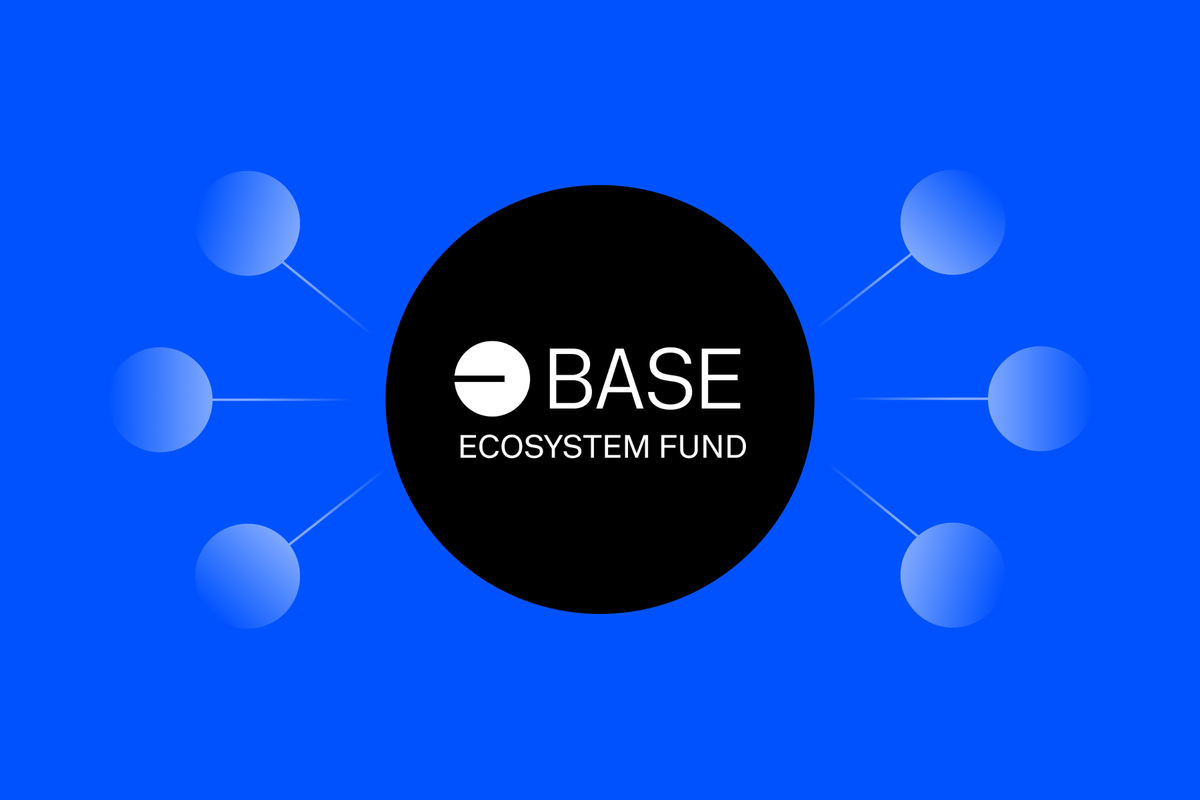Launch the first Libra transfer minimalist tutorial
Yesterday I heard that Facebook's digital currency Libra official website has been officially launched. It took a long time to find the website: https://libra.org
Can not always open, had to read the various articles, some optimistic, some sing, and so on. After reading it, I feel that Libra is very likely to become a very important means of payment in the future. It is worth studying.
Fortunately, the official website was opened very easily today, so Libra's command line client was compiled with reference to the documentation, and the first Libra transfer was successfully launched on the test network.
The joke-like screenshots are in the circle of friends, and I really like it. Dahui even suggested that I write a tutorial that made me feel ashamed, because this operation is just a sneak peek of Libra's official client, without any technical content, it is not worth a visit.
- Meng Yan: Zha Xiaoge, can you still be more sharp? 丨SheKnows in-depth interpretation of Libra white paper
- Jameson Lopp's Thoughts on "Libra Blockchain"
- Analysis: Libra shows Facebook's ambitions in the second half of the Internet
But I think again, the digital currency built on the blockchain is still very early. Most people (including me) just heard about it, but maybe they have never used it before, and there is no intuitive experience. So although these operations are not difficult, they should also help Libra, a friend who is inconvenient on the official website, to accumulate a practical touch on the blockchain and digital coins. Then simply write an operation description.
First make a few points: The following operations are all run on Libra's test network. All recharge and transfer amounts are just virtual data. For demonstration purposes, you won't lose any actual money or get you any money. Actual money. It's not a "fried coin" that will allow you to work in the tender or the sea.
The following is the specific operation process:
Prepare
a computer running Linux or Mac
Stable internet connection
Git is already installed
If you are using a Mac, Homebrew is already installed.
If you are using Linux, you have already installed yum or apt-get
Next, we will download the necessary Libra components, then create two accounts and transfer funds between the two accounts.
2. Clone and compile Libra Core

3. Compile the client and connect to the test network

4. Create a test account


5. Check account balance

6. Top up your account

7. Initiate a transfer



This switched public Number: leisure time by the authors: idle persons
Original link: https://mp.weixin.qq.com/s/mDtnOxlFujkjy4Tf3RRyMw
We will continue to update Blocking; if you have any questions or suggestions, please contact us!
Was this article helpful?
93 out of 132 found this helpful
Related articles
- From competitors to partners, blockchain giants R3 and Digital Asset will work together to create a win-win model
- Babbitt column | Xiao Wei: Buying virtual currency "dirty assets" is not desirable…
- Blockchain Technology | The Evolution of Fabric Architecture
- Opinion: Facebook enters the encryption market or becomes a positive catalyst for Bitcoin
- Thunder teamed up with Hong Kong University of Science and Technology, Guangdong, Hong Kong and Macau, Dawan District, blockchain cooperation accelerated running
- MGC wallet stolen revelation
- 14 banks, 5 kinds of certificates: Fnality creates a missing link in the inter-bank blockchain system