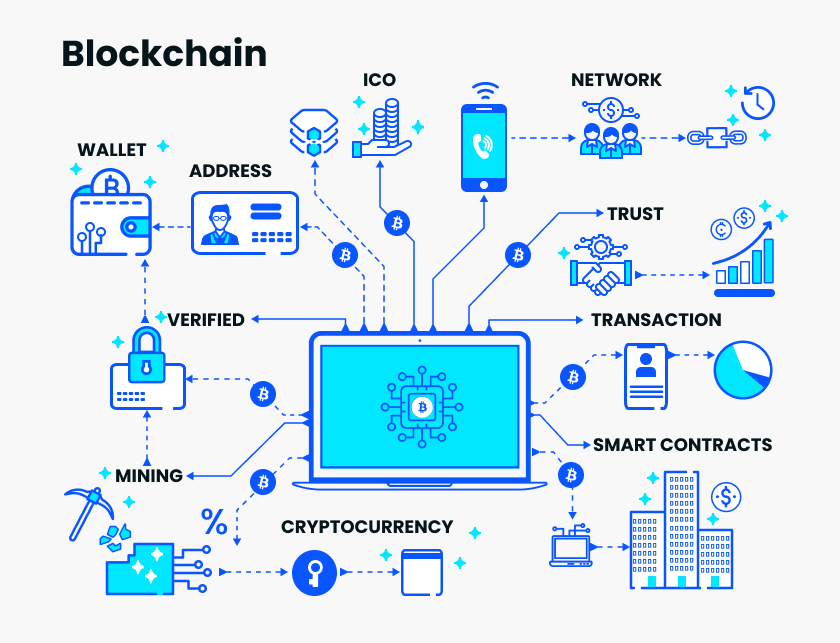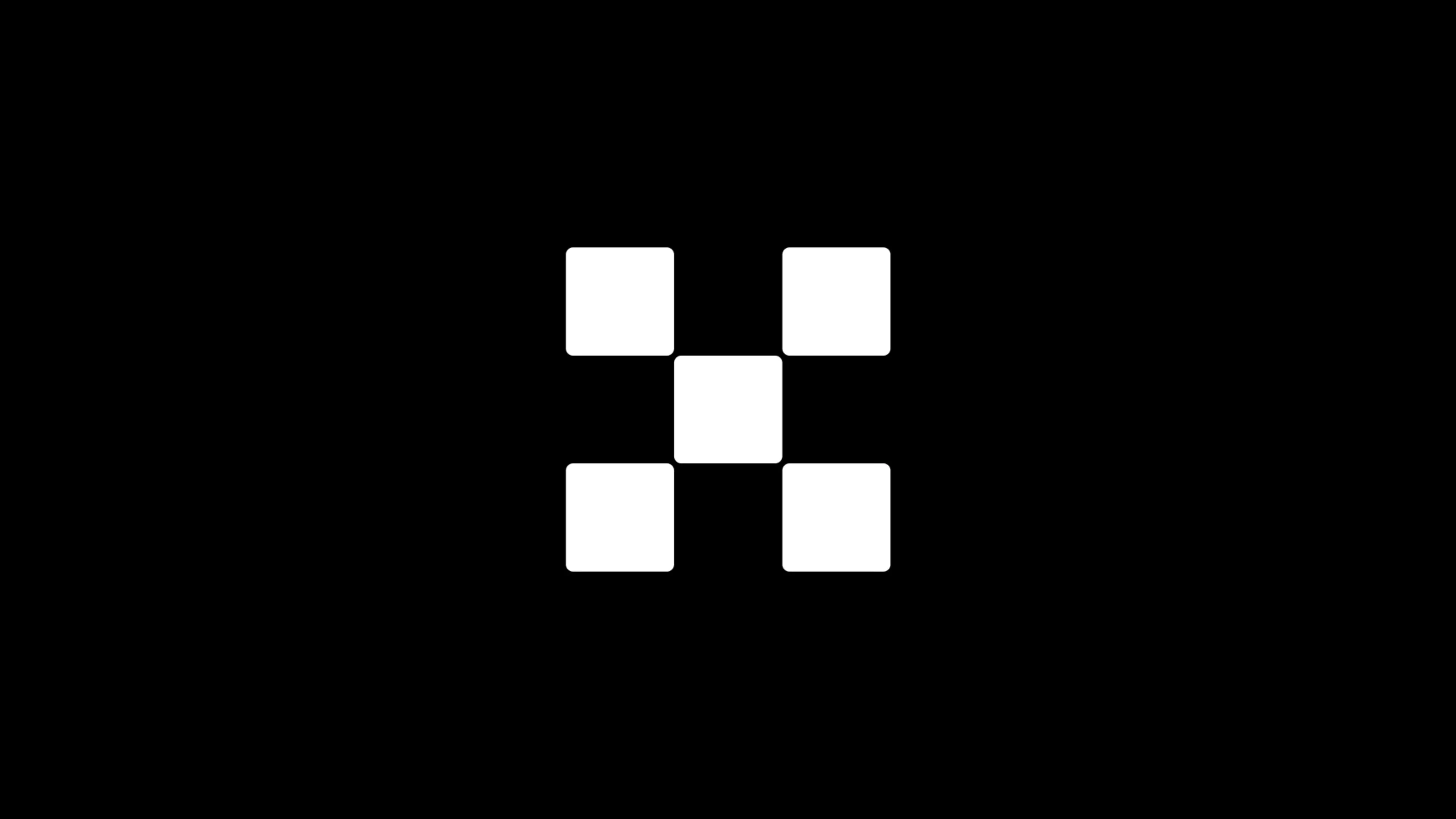Proficient in IPFS: IPFS Get content above
QmW2WQi7j6c7UgJTarActp7tDNikE4B2qXtFCfLPdsgaTQ is QmW2WQi7j6c7UgJTarActp7tDNikE4B2qXtFCfLPdsgaTQ , and the sample code for downloading it is as follows:
const {createNode} = require('ipfs') const fs = require('fs');
Const node = createNode()
Node.on('ready', async () => {
Const file = await node.get('QmW2WQi7j6c7UgJTarActp7tDNikE4B2qXtFCfLPdsgaTQ/cat.jpg')
fs.writeFile('cat.jpg',file[0].content,(err) => {
- Ethereum 2.0 terminology reveals why a beacon chain is needed
- The openness of the blockchain, can open the door to the value of the Internet?
- US debt fell, US stocks fell, bitcoin fell below $10,000 in a short period of time
If (err) throw err;
Console.log('cat saved!');
});
})
Run this code, you will generate the comet in the current directory, let us first enjoy the beautiful comet!

After watching the comet, let's see how the code is executed. The body of the above code is the get method, which is located in the core/components/files-regular/get.js file of IPFS. Its contents are as follows:
(ipfsPath, options, callback) => { if (typeof options === 'function') { callback = options options = {} }
Options = options || {}
Pull( self.getPullStream(ipfsPath, options), pull.asyncMap((file, cb) => { if (file.content) { pull( file.content, pull.collect((err, buffers) => { if ( Err) { return cb(err) } file.content = Buffer.concat(buffers) cb(null, file) }) ) } else { cb(null, file) } }), pull.collect(callback) ) } This anonymous function receives the image path we passed to it. It uses the pull function of the pull-stream class library to call the getPullStream method of the IPFS object to get the file. After the file is obtained, the pull.asyncMap stream is called to pull.asyncMap the obtained file. Finally, the final file is passed to the pull.collect stream for processing. The latter directly calls the callback function we provide to hand the final file to the user for processing.
Through the above simple analysis, we can find that the file obtained from the IPFS network is mainly through the getPullStream method of the IPFS object, and this method is registered as one of the IPFS objects in the core/index.js file during the process of creating the IPFS object. The main content of the method is to return a stream of a pull-stream class library. The code is as follows:
pull( exporter(ipfsPath, self._ipld, options), pull.map(file => { file.hash = file.cid.toString() delete file.cid return file }) )
The above code is defined in the core/components/files-regular/get-pull-stream.js file. The main body is also the pull function of the pull-stream class library. The first parameter is the internal return of the ipfs-unixfs-exporter class library function. Stream, this internal stream will get the file we want from the IPFS network, the second parameter is the map stream of the pull-stream class library, which generates a hash of the file according to the CID of the obtained file object.
Next, let's look at the exporter function, whose code is in the index.js file of the ipfs-unixfs-exporter class library. Its execution logic is as follows:
- Processes the passed path and returns an object. The returned object contains the base path and the intermediate path.
let dPath try { dPath = pathBaseAndRest(path) } catch (err) { return error(err) }Here we pass in the path is
QmW2WQi7j6c7UgJTarActp7tDNikE4B2qXtFCfLPdsgaTQ/cat.jpg, so the basic path of theQmW2WQi7j6c7UgJTarActp7tDNikE4B2qXtFCfLPdsgaTQobject isQmW2WQi7j6c7UgJTarActp7tDNikE4B2qXtFCfLPdsgaTQ, the array of the intermediate path is empty. - Get the path length without the final name
const pathLengthToCut = join([dPath.base].concat(dPath.rest.slice(0, dPath.rest.length - 1))).length - Generate a CID object based on the base path.
const cid = new CID(dPath.base)The CID object consists of four parts: multibase, version number, multicodec, multihash. When we pass
QmW2WQi7j6c7UgJTarActp7tDNikE4B2qXtFCfLPdsgaTQto the CID constructor, the function internally sets the version number to 0, multicodec todag-pb, and calls the multiple hash function to convert the Base58 string to multihash. - Finally, use the
pullfunction to return the stream used in the pull-stream class library.return pull( values([{ cid, name: dPath.base, path: dPath.base, pathRest: dPath.rest, depth: 0 }]), createResolver(dag, options), filter(Boolean), map((node) => { return { depth: node.depth, name: node.name, path: options.fullPath ? node.path : finalPathFor(node), size: node.size, cid: node.cid, content: node.content, type: node.type } }) )This returned stream is called by the
pullfunction in theget-pull-stream.jsfile outside toget-pull-stream.jsspecified file from the IPFS network.
The above code is briefly explained as follows:
-
valuesfunction is thesourcestream defined in the pull-stream class library. It creates asourcestream that reads values from an array or object and then terminates. Here we generate an object with the passed path and its generated CID, and generate an array. To be the content of the stream. -
createResolverfunction is thecreateResolverfunction in theresolve.jsfile in the current directory. It receives the dag object and returns a pull-stream stream object, where the dag object is the_ipldobject in the_ipldobject. The stream object returned here reads the file to be fetched from the previous stream, and then calls thegetmethod of the dag object to get the specified file. The specific processing is analyzed below. -
mapfunction is athroughstream defined in the pull-stream class library that converts each element in the array using a user-specified conversion function. The handler here is relatively simple, generating and returning another object based on the object returned by the previous stream. The object returned here is the object we finally see in the sample program, except that it has nohashattribute andcidis removed.
Below, we focus on the createResolver function, which is defined in the resolve.js file of the ipfs-unixfs-exporter class library. Its main body is to generate and return a pull-stream class library using the pull function. The code is as follows:
pull( paramap((item, cb) => { if ((typeof item.depth) !== 'number') { return error(new Error('no depth')) }
If (item.object) { return cb(null, resolveItem(null, item.object, item, options)) }
Waterfall([ function (done) { dag.get(item.cid, done) }, function (node, done) { // node is the result of deserialization of the block object, which may be the total Dag of the file, or For a file (in the case of no chunking). done(null, resolveItem(item.cid, node.value, item, options)) } ], cb) }), flatten(), filter(Boolean), Filter((node) => node.depth <= options.maxDepth) ) The above code is briefly explained as follows:
- First, call the
paramapfunction, return the pull-paramap stream, use thewaterfallmethod of the asynchronous class library in this stream, call thegetmethod of the IPLD object in turn, and get the block object from the local or other nodes; after getting the block object, callresolveItemmethod, the resulting block object (the block object obtained here, may be a complete file, may be a fragment of the file, may also be a directory, etc.).
The pull-paramap stream is a pull-stream stream that takes three arguments, the first argument type is a function, the function signature is
(data, cb), and the user-defined business logic is executed in the function, the second and the The three parameters are all optional.
Pull-paramap reads data from the previous stream in parallel, calls the first parameter to specify the function to process, and returns the result of the function call as an array to the subsequent stream. The order of the results in the array is consistent with the order of the source data provided by the previous stream. The asynchronous processing function of the paramap function here is as follows:
- Checks if the current object's
depthproperty is not a number. If it is not a number, it returns an error. The current object here is the object generated and returned in the previousvaluesstream. - If the
objectproperty of the current object exists, callresolveIteminterpret the current object and pass the result to the next function. Our object does not have anobjectproperty, so the code here will not execute. - Call the
waterfallmethod of the asynchronous class library, call thegetmethod of the IPLD object in turn, and get the block object from the local or other nodes; after getting the block object, call theresolveItemmethod to process the obtained block object.
flatten and filter pull-stream class library into the returned block object for processing. filter stream of the pull-stream class library is called to filter over the specified depth block object. From the above explanation, we can find that the most important business logic is to obtain the block object and process the obtained block object. Below we analyze these two aspects in depth.
1, get the block object
In the above code, we get the block object by calling the get method of the dag object. Its execution logic is as follows:
The type of the dag object is the IPLDResolver object in the ipld class library, which is generated and set on the IPFS object when the IPFS object is initialized.
- If the path parameter type is a function, reset the parameter. According to the above call, our path parameter here is the internal function
doneprovided by thewaterfall, so the following code will be executed to reset the following two variables.if (typeof path === 'function') { callback = path path = undefined } - If the option argument is a function, reset the argument. According to the above call, there is no option parameter, so the following code will not be executed.
if (typeof options === 'function') { callback = options options = {} } - Processing path parameters
if (typeof path === 'string') { path = joinPath('/', path) .substr(1) .split(osPathSep) .join('/') } - If the path argument is an empty string or is undefined, the internal function
_getis called for processing and its result is returned in its asynchronous callback function. The internal function_getinternally handled by thewaterfallfunction. The specific code is as follows:waterfall([ (cb) => this._getFormat(cid.codec, cb), (format, cb) => this.bs.get(cid, (err, block) => { if (err) return cb(err) cb(null, format, block) }), (format, block, cb) => { format.util.deserialize(block.data, (err, deserialized) => { if (err) { return cb(err) } cb(null, deserialized) }) } ], callback)Inside the
waterfallfunction, first call the_getFormatmethod to get the formatted object for the CID object; then call thegetmethod of the block service object to get the block object; finally, use the inverse of the tool object of the format object The serialization method, deserializes the block data obtained by the block service object.The block service object is located in the
index.jsfile of the ipfs-block-service class library. Itsgetmethod determines whether to get the block object from the bitswap object or the local warehouse according to whether there is a bitswap object. Its code is as follows:get (cid, callback) { if (this.hasExchange()) { this._bitswap.get(cid, callback) } else { this._repo.blocks.get(cid, callback) } }When the system is started, the bitswap object is available when processing the help file in the
init-docsdirectory. That is, only this process will save/get the block object directly from the local repository. In other cases, the getwap object is called. Method to get the block object.The
getmethod of the bitswap object delegates its owngetManymethod for processing. The latter process is as follows:- Initialize the variables used internally: the
wantListarray is empty, thepromptedNetworkis false, and thependingStartis the number of all CIDs requested. - Generate a function object
getFromOutsidegets the block object from other nodes. - Call the
mapfunction of the asynchronous class library, traversing each block object to be requested. For each block to be requested, use thewaterfallfunction of the asynchronous class library for processing.waterfallfunction is handled as follows:- Calling the
hasmethod of the block storage object to check if there is a requested block locally; - If there is a requested block locally, then: If all the requested CIDs have been processed, then the WantManager's
wantBlocksmethod is called to get the required block; thegetmethod of the calling block storage object loads the block locally and returns. - If the internal variable
promptedNetworkis false, then: set this variable to true (ensure that only one request can be processed immediately); call thefindAndConnectmethod of the network object to find the CID of the first request. - Call the function object
getFromOutsidefor processing. This function puts the specified CID into thewantListarray, then calls thewantBlockobject'swantBlockmethod to notify the system that we want the block. If all the requested CIDs have been processed, then call WantManager'swantBlocksmethod to get the required block.
- Calling the
notificationsobject is an internal module that tracks received blocks, desired blocks, unwanted blocks, and more. The first parameter of this function is the requested block CID, and the second parameter is a function to cancel the block from the desired list after receiving a block, to avoid requesting another node again. Three parameters are used to cancel a request for a block. - Initialize the variables used internally: the
- When the path parameter is not an empty string and there is a value, the
doUntilfunction of the asynchronous class library isdoUntilfor processing. The business processing inside thedoUntilfunction is basically similar to the above, and the reader can analyze it by himself.
2, parsing the block object
After calling the get method of the dag object to get the block object, is the processing flow already finished? This is not the case. We can imagine that the Unix file system is a tree structure, starting from the root directory / then the subdirectory, which can be a grandchild directory or file under the subdirectory, or a grandchild directory under the grand directory or Documents, children and grandchildren are endless. In addition to the directory, when the file we want to get is large, it will be split into a structure similar to the directory tree structure when uploading. The top level is the total DAGNode object of the file. It connects to the child fragment through DAGLink, and the sub-fragment You can connect to Sun Shards through DAGLink, and Sun Shards can be connected to the grandchildren through DAGLink, and the children and grandchildren are endless. So after the block object is obtained, the waterfall function of the asynchronous class library calls the resolveItem function to parse the obtained block object by calling its second parameter, and obtains the complete block object according to the obtained block.
resolveItem function is implemented as a direct delegate to another function resolve , the code is as follows:
function resolveItem (cid, node, item, options) { return resolve({ cid, node, name: item.name, path: item.path, pathRest: item.pathRest, dag, parentNode: item.parent || parent, depth: item.depth, options }) }
resolve function processing is as follows:
- The function
typeOfcalled to detect the true type of the block object.try { type = typeOf(node) } catch (err) { return error(err) }Block objects may be directory, hamt-sharded-directory, file, object, raw, and each type has a specific processor for parsing.
- Get the parser of the corresponding type from the
resolversobjectconst nodeResolver = resolvers[type]resolversobject is defined at the beginning of the file and looks like this:const resolvers = { directory: require('./dir-flat'), 'hamt-sharded-directory': require('./dir-hamt-sharded'), file: require('./file'), object: require('./object'), raw: require('./raw') } - Call
resolveDeepcreateresolveDeep. - Call the
nodeResolverfunction to parse the specified block object. ThenodeResolverfunction is different for different types. When the obtained block object type is a directory, the function is thedirExporterfunction defined indir-flat.js; when the obtained block object type is a file, the function is a function defined in thefile.jsfile; when the obtained area is obtained The function defined in the functionobject.jsfile when the block object type is an object. When we get the comet, there are two types, catalogs and files, and we will analyze them in both types.dirExporterfunction is executed as follows:- Set the first object to get
const accepts = pathRest[0]pathRestis the array of paths generated by the path we provide when we call thegetmethod. The array does not include the base part of the path. For our example, the array has only one element,cat.jpg. - Generate a variable that represents the current directory.
const dir = { name: name, depth: depth, path: path, cid, size: 0, type: 'dir' } - Returns the source stream
valuespull-stream class library if the depth of the currently fetched object exceeds the maximum depth specified by the option.if (options.maxDepth && options.maxDepth <= depth) { return values([dir]) } - Generate an array of streams.
const streams = [ pull( values(node.links), filter((item) => accepts === undefined || item.name === accepts), map((link) => ({ depth: depth + 1, size: 0, name: link.name, path: path + '/' + link.name, cid: link.cid, linkName: link.name, pathRest: pathRest.slice(1), type: 'dir' })), resolve ) ]The stream array generated above will be cascaded at the end of the function through the pull-cat class library. The final execution of the above code is described as follows: traverse all connections in the current directory; unless the connection does not belong to the current request; The connection generates the corresponding object; finally, the generated object is passed to the
resolvestream, that is, the stream returned by thecreateResolverfunction is called. This stream has been analyzed before, and will not be elaborated here.
- Set the first object to get
In our example of QmW2WQi7j6c7UgJTarActp7tDNikE4B2qXtFCfLPdsgaTQ/cat.jpg , we specify the path QmW2WQi7j6c7UgJTarActp7tDNikE4B2qXtFCfLPdsgaTQ/cat.jpg , / the path in front is the base path, which represents a directory, there is a file in this directory, this file is the comet, that is node.links points to the CID of the node.links . Through the call of the pull-cat class library, in the stream returned by the createResolver function, we will actually request the comet, the processing of the specific file, we analyze below.
dir variable to generate a values stream and place it at the top of the stream array streams . The above is the process of IPFS processing the directory.
Let's look at how IPFS is specific. As we mentioned earlier, each file may be fragmented when it is saved to an IPFS network. That is, the large files are divided into small pieces, each of which has its own The hash, based on the hash of the fragment, generates the corresponding DAGLink, in the order in which the fragments appear in the file, using these DAGLinks to generate a join array, and using the join array to generate the final top-level DAGNode object to represent the file. Our comet is also divided into two pieces. In the previous analysis, after requesting the directory, through the call of the pull-cat class library, and requesting the flow returned by the createResolver function again, we will request the total DAGNode of the comet. Object, when the nodeResolver function is called, this time selects the file.js file for request processing. Its execution process is as follows:
- Set the first object to get
const accepts = pathRest[0]
If (accepts !== undefined && accepts !== path) { return empty() } This time the pathRest array is empty, so here the accepts are undefined.
UnixFS static method unmarshal method to unmarshal the Uninx file object from the data property of the block object.
try { file = UnixFS.unmarshal(node.data) } catch (err) { return error(err) }
const fileSize = file.fileSize()
Let offset = options.offset let length = options.length
If (offset < 0) { return error(new Error('Offset must be greater than or equal to 0')) }
If (offset > fileSize) { return error(new Error('Offset must be less than the file size')) }
If (length < 0) { return error(new Error('Length must be greater than or equal to 0')) }
once stream of the pull-stream class library is generated and returned.
if (length === 0) { return once({ depth: depth, content: once(Buffer.alloc(0)), name: name, path: path, cid, size: fileSize, type: 'file' }) }
if (!offset) { offset = 0 }
If (!length || (offset + length > fileSize)) { length = fileSize – offset }
streamBytes function to get the specified content based on the offset, length, and the connected array of nodes. streamBytes function uses the depth-first algorithm to get all the fragmented data of the block object. The result is a through stream of a pull-stream class library. code show as below:
if (offset === fileSize || length === 0) { return once(Buffer.alloc(0)) }
Const end = offset + length
Return pull( traverse.depthFirst({ node, start: 0, end: fileSize }, getChildren(dag, offset, end)), map(extractData(offset, end)), filter(Boolean) ) The pull-travers class library provides depth-first, breadth-first, and leaf-first algorithms to traverse a tree. Here we use depth-first to traverse all the pieces of the file.
values stream of the pull-stream class library. The returned stream is in turn used in the stream returned by the createResolver function of resolver.js , which is used by the map stream in the pull function in the ipfs-unixfs-exporter class library; in the ipfs-unixfs-exporter class library The map stream in the pull function is used by the get-pull-stream.js in the get-pull-stream.js file, and is finally converted to a Buffer object by the handler of the pull.asyncMap stream in the get.js file, so that our program The contents of the file are read from the Buffer object. Click to view all articles in "Mastering IPFS Series"
We will continue to update Blocking; if you have any questions or suggestions, please contact us!
Was this article helpful?
93 out of 132 found this helpful
Related articles
- Looking at the research perspective of digital currency from Libra
- Media: The Supreme People's Court is building a unified platform for the judicial blockchain of the People's Court
- When the 6-year off-the-job farce ended, the impact of the biggest risk event at the end of the year on Bitcoin
- Event Review | Secret 19-year Bitcoin skyrocketing truth: Trump Twitter
- Observing that the US stock market fell sharply, gold rose, BTC fell below 10,000 US dollars, saying good hedge?
- Investor litigation is directed at Ripple, will the XRP building be dumped?
- Goldman Sachs Securities executives hold BTC: Bitcoin is very interesting, blockchain is a tool is not the purpose