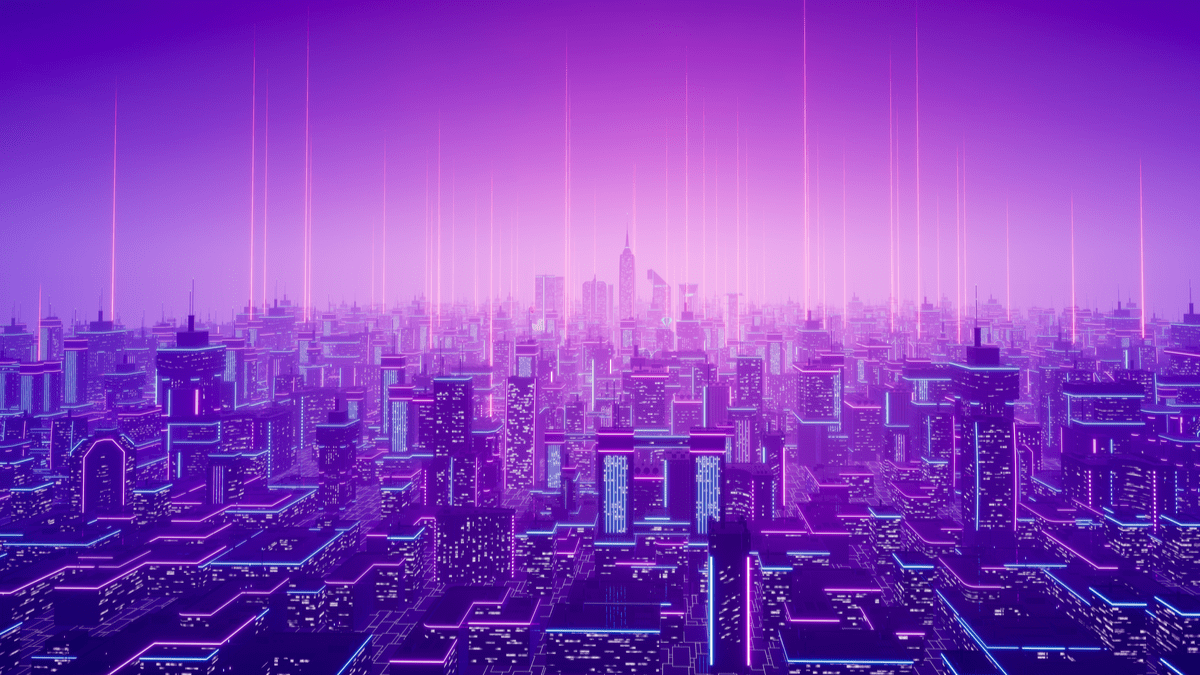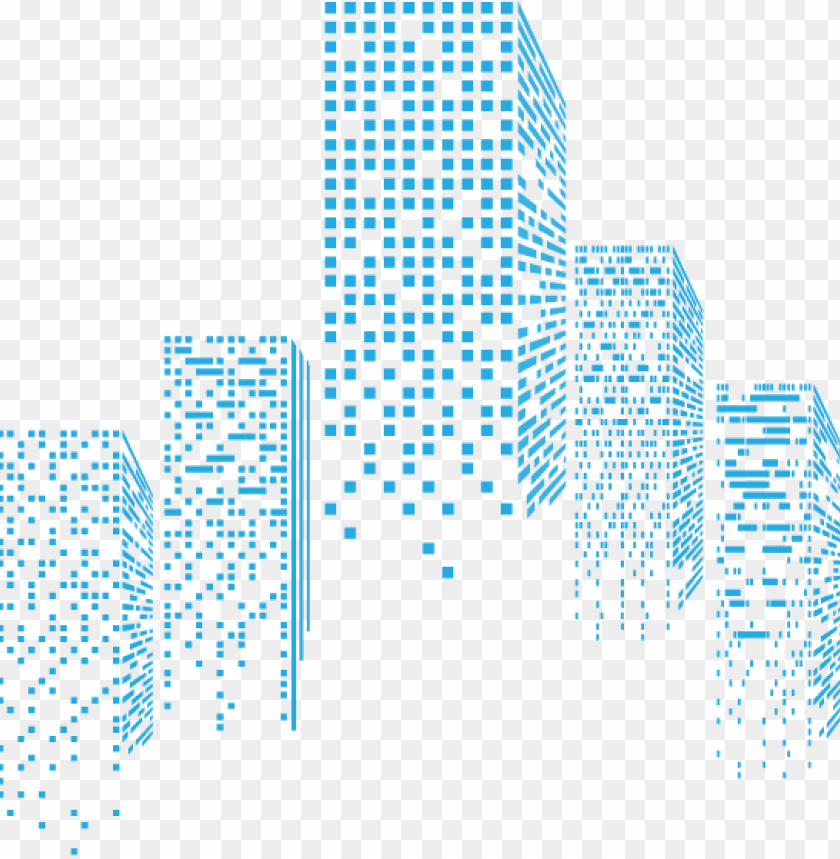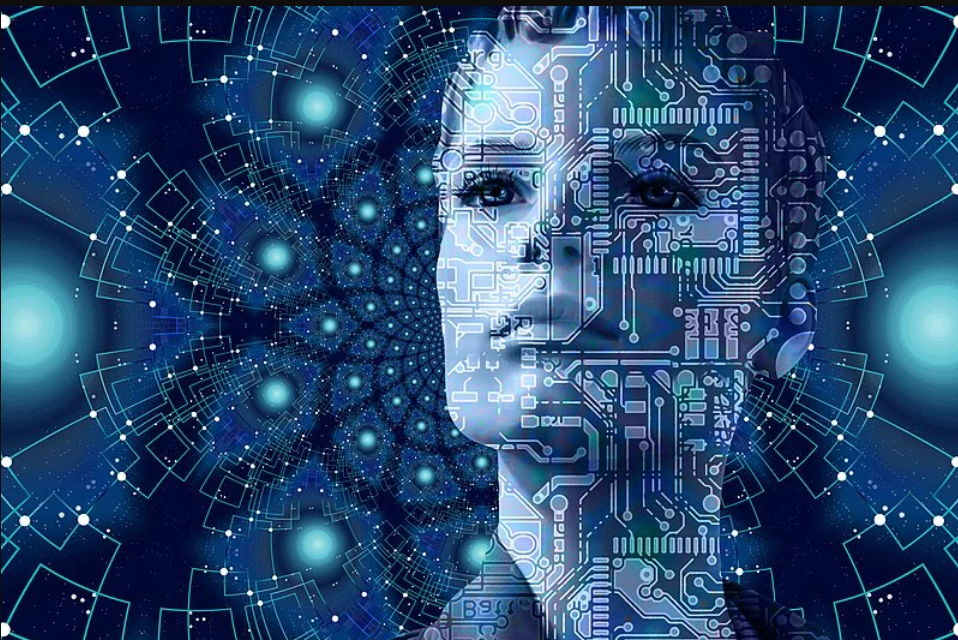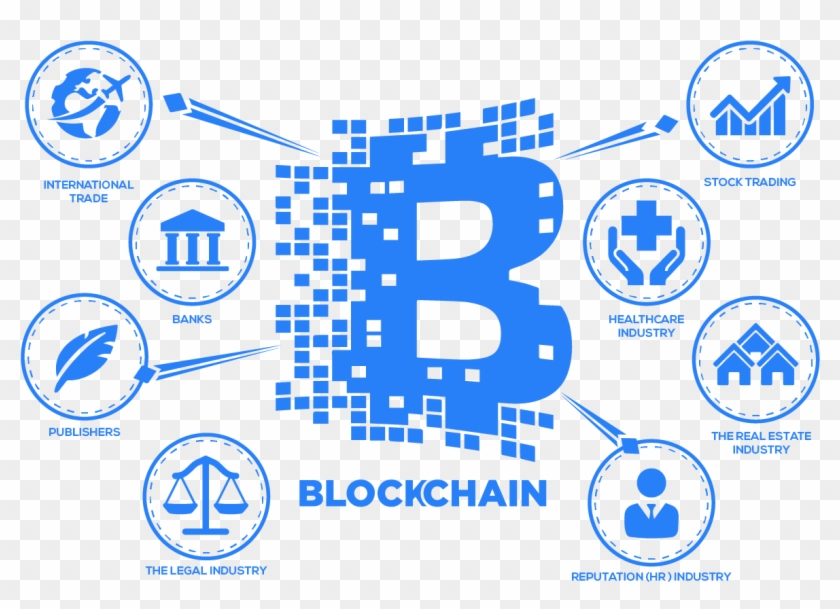Proficient in IPFS: IPFS boot preStart function
init function initializes the system, the preStart and start methods of the IPFS object are called to initialize the system. This time we look at the first method. First look at the preStart method, this method is located in the core/components/pre-start.js file, its main role is to load the contents of the warehouse into memory, its main body is a waterfall , the old rules we directly analyze it Several functions.
- Execute the first function, call the
getmethod of the repository configuration object, and get the configuration system configuration. The specific code is as follows:(cb) => self._repo.config.get(cb)We know that the configuration object of the repository is generated in the constructor of the repository and is set in the initialization method
init. Now let's take a closer look at the configuration object. This object is created with therootof the repository object as its parameters. All its operations are ultimately called by the object, which is saved in the configuration file of the file system. Then the contents of the configuration file are written. The answer is theinitmethod of the repository. In this method, the configuration method of the same name is called to save all configurations. There is still a problem here is where the specific configuration is defined. This problem is also relatively simple. In the previous system initialization, ie the IPFSinitmethod, themergeOptionsmethod was called to merge the default configuration and the configuration specified by the user throughconfig. This method can find all the default configuration definitions in thecore/runtime/config-node.jsfile, from this file you can find the default configuration is as follows:{ Addresses: { Swarm: [ '/ip4/0.0.0.0/tcp/4002', '/ip4/127.0.0.1/tcp/4003/ws' ], API: '/ip4/127.0.0.1/tcp/5002', Gateway: '/ip4/127.0.0.1/tcp/9090' }, Discovery: { MDNS: { Enabled: true, Interval: 10 }, webRTCStar: { Enabled: true } }, Bootstrap: [ '/ip4/104.236.176.52/tcp/4001/ipfs/QmSoLnSGccFuZQJzRadHn95W2CrSFmZuTdDWP8HXaHca9z', '/ip4/104.131.131.82/tcp/4001/ipfs/QmaCpDMGvV2BGHeYERUEnRQAwe3N8SzbUtfsmvsqQLuvuJ', '/ip4/104.236.179.241/tcp/4001/ipfs/QmSoLPppuBtQSGwKDZT2M73ULpjvfd3aZ6ha4oFGL1KrGM', '/ip4/162.243.248.213/tcp/4001/ipfs/QmSoLueR4xBeUbY9WZ9xGUUxunbKWcrNFTDAadQJmocnWm', '/ip4/128.199.219.111/tcp/4001/ipfs/QmSoLSafTMBsPKadTEgaXctDQVcqN88CNLHXMkTNwMKPnu', '/ip4/104.236.76.40/tcp/4001/ipfs/QmSoLV4Bbm51jM9C4gDYZQ9Cy3U6aXMJDAbzgu2fzaDs64', '/ip4/178.62.158.247/tcp/4001/ipfs/QmSoLer265NRgSp2LA3dPaeykiS1J6DifTC88f5uVQKNAd', '/ip4/178.62.61.185/tcp/4001/ipfs/QmSoLMeWqB7YGVLJN3pNLQpmmEk35v6wYtsMGLzSr5QBU3', '/ip4/104.236.151.122/tcp/4001/ipfs/QmSoLju6m7xTh3DuokvT3886QRYqxAzb1kShaanJgW36yx', '/ip6/2604:a880:1:20::1f9:9001/tcp/4001/ipfs/QmSoLnSGccFuZQJzRadHn95W2CrSFmZuTdDWP8HXaHca9z', '/ip6/2604:a880:1:20::203:d001/tcp/4001/ipfs/QmSoLPppuBtQSGwKDZT2M73ULpjvfd3aZ6ha4oFGL1KrGM', '/ip6/2604:a880:0:1010::23:d001/tcp/4001/ipfs/QmSoLueR4xBeUbY9WZ9xGUUxunbKWcrNFTDAadQJmocnWm', '/ip6/2400:6180:0:d0::151:6001/tcp/4001/ipfs/QmSoLSafTMBsPKadTEgaXctDQVcqN88CNLHXMkTNwMKPnu', '/ip6/2604:a880:800:10::4a:5001/tcp/4001/ipfs/QmSoLV4Bbm51jM9C4gDYZQ9Cy3U6aXMJDAbzgu2fzaDs64', '/ip6/2a03:b0c0:0:1010::23:1001/tcp/4001/ipfs/QmSoLer265NRgSp2LA3dPaeykiS1J6DifTC88f5uVQKNAd', '/ip6/2a03:b0c0:1:d0::e7:1/tcp/4001/ipfs/QmSoLMeWqB7YGVLJN3pNLQpmmEk35v6wYtsMGLzSr5QBU3', '/ip6/2604:a880:1:20::1d9:6001/tcp/4001/ipfs/QmSoLju6m7xTh3DuokvT3886QRYqxAzb1kShaanJgW36yx', '/dns4/node0.preload.ipfs.io/tcp/443/wss/ipfs/QmZMxNdpMkewiVZLMRxaNxUeZpDUb34pWjZ1kZvsd16Zic', '/dns4/node1.preload.ipfs.io/tcp/443/wss/ipfs/Qmbut9Ywz9YEDrz8ySBSgWyJk41Uvm2QJPhwDJzJyGFsD6' ], Swarm: { ConnMgr: { LowWater: 200, HighWater: 500 } } }In addition to the system-defined default configuration and user-specified configuration, the node-related information, such as the node ID and node private key, is also saved in the
Identityproperty of the configuration object when creating the node. In addition to the above configurations, In the initialization method of the warehouse, the user-specifieddatastoreand the system default data storage configuration are merged by thebuildConfigmethod. The default data storage configuration in thedefault-datastore.jsfile of the ipfs-repo project is as follows:{ Spec: { type: 'mount', mounts: [ { mountpoint: '/blocks', type: 'measure', prefix: 'flatfs.datastore', child: { type: 'flatfs', path: 'blocks', sync: true, shardFunc: '/repo/flatfs/shard/v1/next-to-last/2' } }, { mountpoint: '/', type: 'measure', prefix: 'leveldb.datastore', child: { type: 'levelds', path: 'datastore', compression: 'none' } } ] } }In summary, the configuration of the system comes from the previous places. These configurations are finally saved to the configuration file by the
setmethod of theinitmethod of the repository. Then thegetmethod that calls the configuration object here reads these configurations. - Execute the second function to handle the system configuration. Read all the settings set during system initialization in the first function. If the user does not specify any configuration in the options, then use the default configuration directly; otherwise, call the
mergeOptionsmethod to merge the default configuration with the user-specified configuration, then Call thereplacemethod of theconfigcomponent of the IPFS object to save the merged configuration to the configuration object of the repository object. The code for the above logic is as follows:(config, cb) => { if (!self._options.config) { return cb(null, config) } config = mergeOptions(config, self._options.config) self.config.replace(config, (err) => { if (err) { return cb(err) } cb(null, config) }) } - Execute the third function to check if there is a
Keychainconfiguration. If there is already aKeychainin the configuration, the fourth function is executed, otherwise it is generated and saved in the configuration object. The code for the above logic is as follows:(config, cb) => { if (config.Keychain) { return cb(null, config) } config.Keychain = Keychain.generateOptions() self.config.set('Keychain', config.Keychain, (err) => { self.log('using default keychain options') cb(err, config) }) } - Execute the fourth function to check if the IPFS object has a
Keychain. The specific code is relatively simple, the code is as follows:(config, cb) => { if (self._keychain) { } else if (pass) { const keychainOptions = Object.assign({ passPhrase: pass }, config.Keychain) self._keychain = new Keychain(self._repo.keys, keychainOptions) } else { self._keychain = new NoKeychain() } cb(null, config) } - The fifth function is executed to generate a node ID according to the node information in the configuration information. The same is relatively simple, the code is as follows:
(config, cb) => { const privKey = config.Identity.PrivKeypeerId.createFromPrivKey(privKey, (err, id) => { cb(err, config, id) })} - Executing the sixth function, the code to import the private key is also relatively simple, as follows:
(config, id, cb) => { if (!pass) { return cb(null, config, id) } self._keychain.findKeyByName('self', (err) => { if (err) { return self._keychain.importPeer('self', id, (err) => cb(err, config, id)) } cb(null, config, id) }) } - Execute the seventh function to populate the node's multiaddr information. The code is as follows, I will understand it at a glance, not to elaborate:
(config, id, cb) => { self.log('peer created') self._peerInfo = new PeerInfo(id) if (config.Addresses && config.Addresses.Swarm) { config.Addresses.Swarm.forEach((addr) => { let ma = multiaddr(addr) if (ma.getPeerId()) { ma = ma.encapsulate('/ipfs/' + self._peerInfo.id.toB58String()) } self._peerInfo.multiaddrs.add(ma) }) } cb() } - Execute the last function to load the files and directories that have been pinned. The code is as follows, and I will talk about the pin later.
(cb) => self.pin._load(cb)
At this point, when the preStart function is executed, the start function is executed. The contents of this function are left for analysis next time.
- Taking Bitcoin and Ethereum as examples, let’s talk about making up the pitching method.
- Australia ICO new guidelines introduction
- The IPFS mining machine entered a strange outbreak, and the miners’ wool party was cleaned.
We will continue to update Blocking; if you have any questions or suggestions, please contact us!
Was this article helpful?
93 out of 132 found this helpful
Related articles
- Lightning network capacity plummeted by 13%. When will this most anticipated expansion solution be able to get rid of the simple "belief support"?
- In the second half of 2019, where is the wind vent?
- G20 began to implement a unified encryption asset standard
- Gu Yanxi: Fnality, a milestone in the evolution of financial market infrastructure
- Thailand's blockchain regulation policy and practice (Part 2)
- Yang Dong: Urgent need to strengthen supervision and governance of blockchain technology
- Russia considers setting up an encryption trading center on the Sino-Russian border