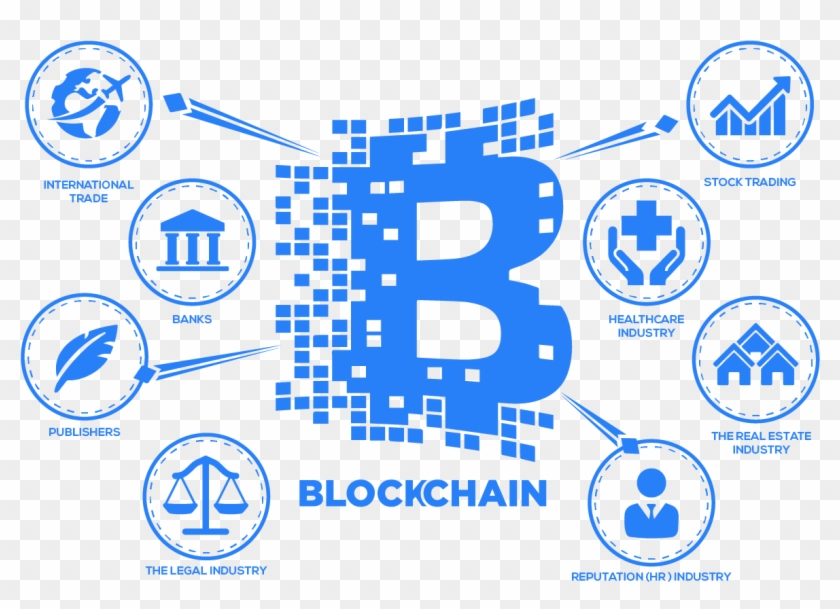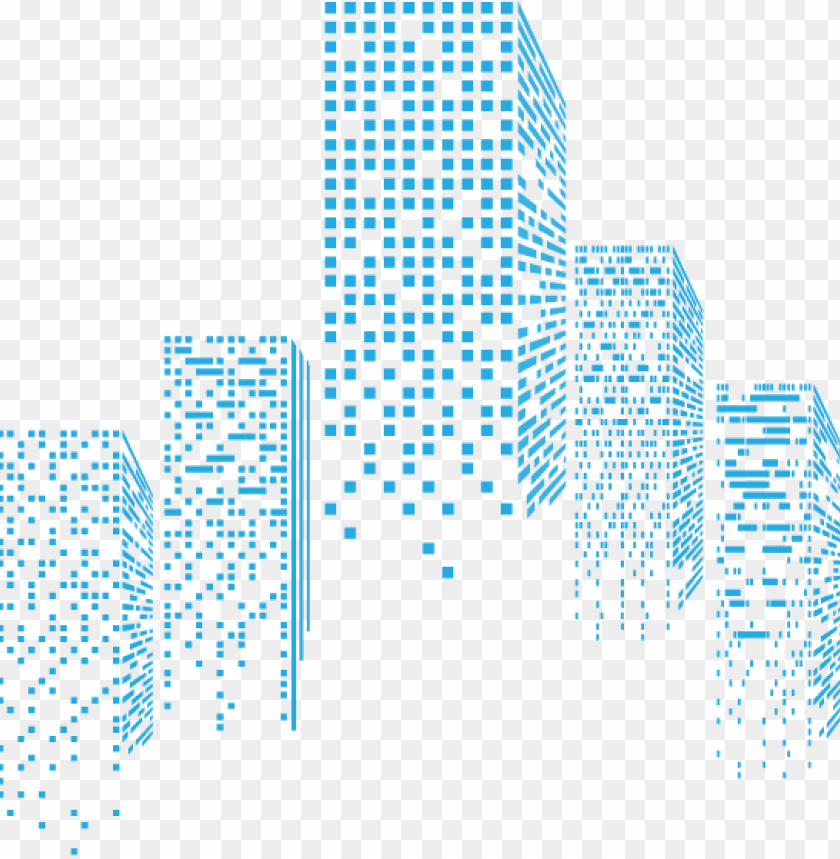Public chain development combat: local environment preparation virtualbox articles
Originally, I wanted to write a few articles about the environment configuration of each public chain in the local development, but I still feel that I should write down the most basic environment configuration first, and I must first improve the tool for the good work, first improve the mastery of virtualbox. It is necessary to build a development environment to simulate the production environment locally, especially for blockchain developers, because it is often necessary to simulate multiple machines to interact;
Many people may say that it is not necessary because, for example:
Bitcoin core has regtest mode, so you can run a single node;
ETH has ganache and truffle dev can simulate the private chain with software simulation;
- Symbiosis of 5G, Internet of Things, and Blockchain: Record of 2019 IT Leaders Summit
- The highest rate is 5 ups! Blockchain concept stocks are the rise or fall of the bubble or the return of value?
- Opinion: "Unable Triangle" of Stabilizing Coins
EOS can use docker composer to open multiple docker instances to interact;
But for a complete project, the chain operation is only a part of it, we definitely need a lot of parts of the chain operation, unless your project is running purely on the chain, generally the project on the chain is often in a few The interaction between different chains, such as ETH and IPFS, the development environment also requires multiple nodes. For example, the hyperledger also needs to run peer nodes, orderer nodes and other nodes. Here I mainly say that the chain operation is usually required. Such as traditional db, web api, etc.
The host machine for the demo here is windows, then, virtualbox version 6.0,
The usual requirement is that the database and background services run on the intranet, and then the blockchain nodes and website programs can communicate with the external network, and of course communicate with the intranet.
The following figure compares the capabilities of several virtual modes of virtualbox:
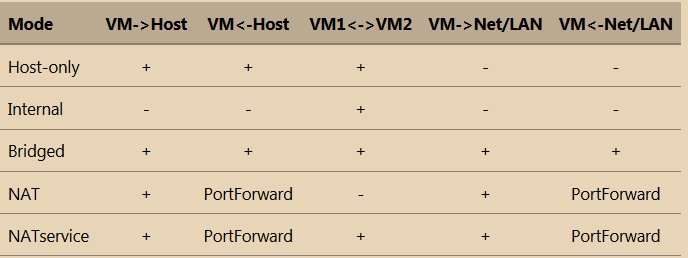
For example, one virtual machine may contain a web server and a second one a database, and since they are extracted from the virtualbox document: Host-only networking is sometimes useful for preconfigured virtual appliances, where multiple virtual machines are shipped together and designed to cooperate. A second, bridged, network would then connect the web server to the outside world to serve data to, the the Outside world cannot connect to the database.
So we choose the following configuration: * vb1 running database and background services: host-only mode * vb2 running blockchain nodes and website services: bridged mode and host-only mode
Our expected result is:
The host machine can communicate with vb1 and vb2, through ssh (default port 22, recommended for winscp for windows users), vb1 can communicate with vb2, or communicate with host machine vb2 can communicate with everything. Including vb2/host/external network
Build
First create a hostonly adpter in virtualbox,
File=>host network manager
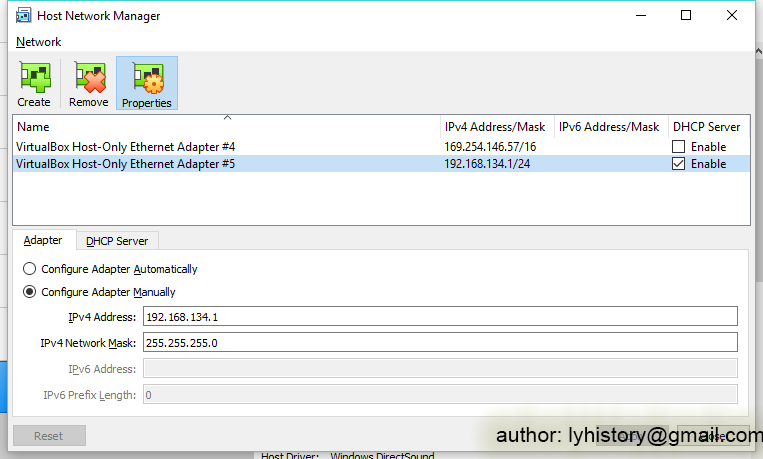
>>>vb1
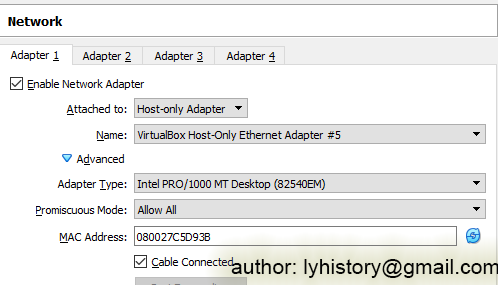
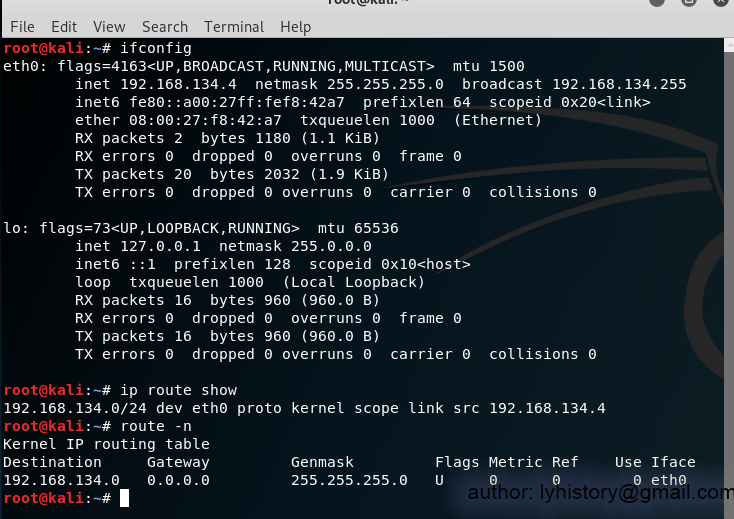
>>>vb2
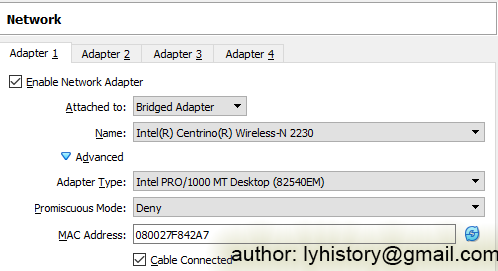
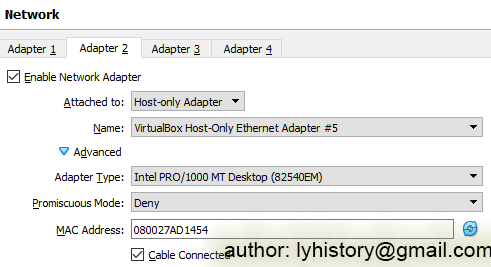
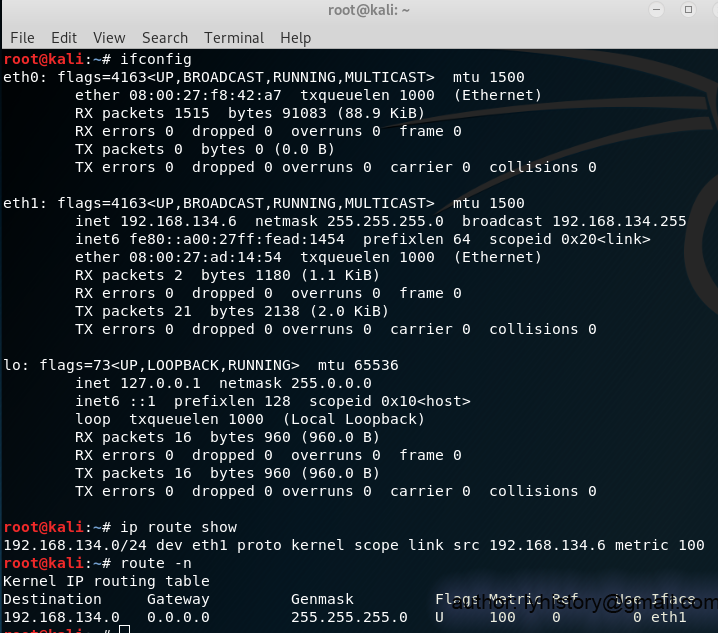
As shown above, sometimes dhcp server is inexplicable and does not work, can not assign ip to bridged mode, the specific reason I did not study in depth, this problem can be manually fixed: `dhclient eth0` or you can set static ip “` vim /etc /network/interfaces auto lo iface lo inet loopback
Auto eth0 iface eth0 inet static address yourip netmask 255.255.255.0 gateway your gateway “`
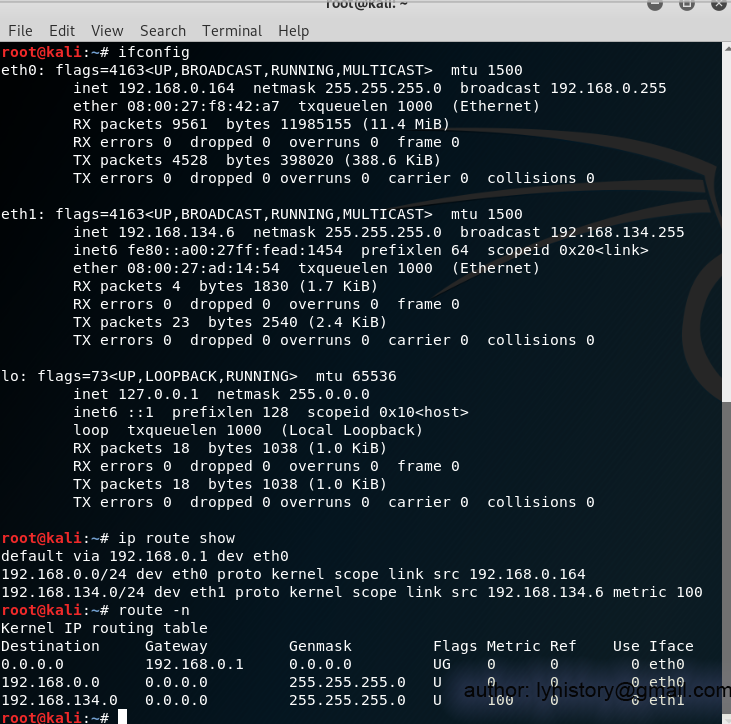
2. Common commands
“` ifconfig ip route show route -n cat /etc/network/interfaces /etc/init.d/networking restart service network-manager restart ifdown eth0 ifup eth0 dhclient eth0 Ifconfig eth0 [ip] netmask 255.255.255.0 up route add default Gw [gateway] eth0 ip route add default via [gateway] dev eth0 “`
3. More exploration
1) We can even turn vb2 into a router, which can do a lot of interesting things, such as monitoring various packets of vb1.
2) Sometimes we will encounter insufficient disk space, for example, I have encountered the lack of disk space due to running multiple docker, and the blockchain node synchronization data leads to insufficient space, if you do not want to come back again If you want to resize: * Install os before resize, one step: `VBoxVBoxManage.exe modifyhd your.vdi –resize [targetsize]`
* Resize after installing os, slightly troublesome, pro test available: First use the above steps to expand the vdi size, and then use gparted for partition expansion, specific reference http://derekmolloy.ie/resize-a-virtualbox-disk/
Main reference material: https://www.virtualbox.org/manual/ch06.html
We will continue to update Blocking; if you have any questions or suggestions, please contact us!
Was this article helpful?
93 out of 132 found this helpful
Related articles
- The story behind the resurgence of the venture capital Andreessen Horowitz
- What is the mission of Bitcoin? Why did Coinbase start crazy online assets? The answer is here
- Is the mine-based “guaranteed” income product really low risk?
- Bitcoin and IDG Layout Japan Exchange, Liquid Completes Series C Financing, Valuation $1 Billion
- Bitcoin returns to the 2017 bull market? No, it’s better now, there are 8 reasons here.
- Secret history of bitcoin in the dark net "Silk Road"
- "Encryption Winter" is over! The well-known analyst believes that Bitcoin will continue to rise in the coming weeks and months.