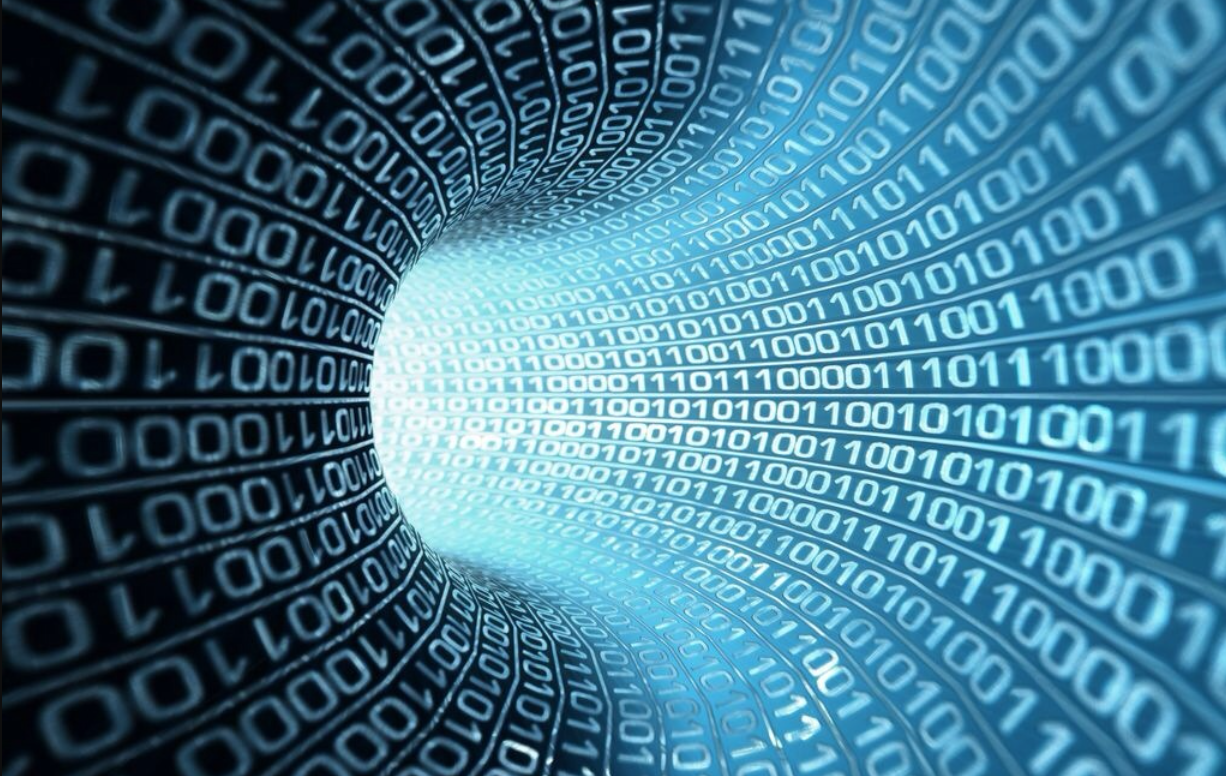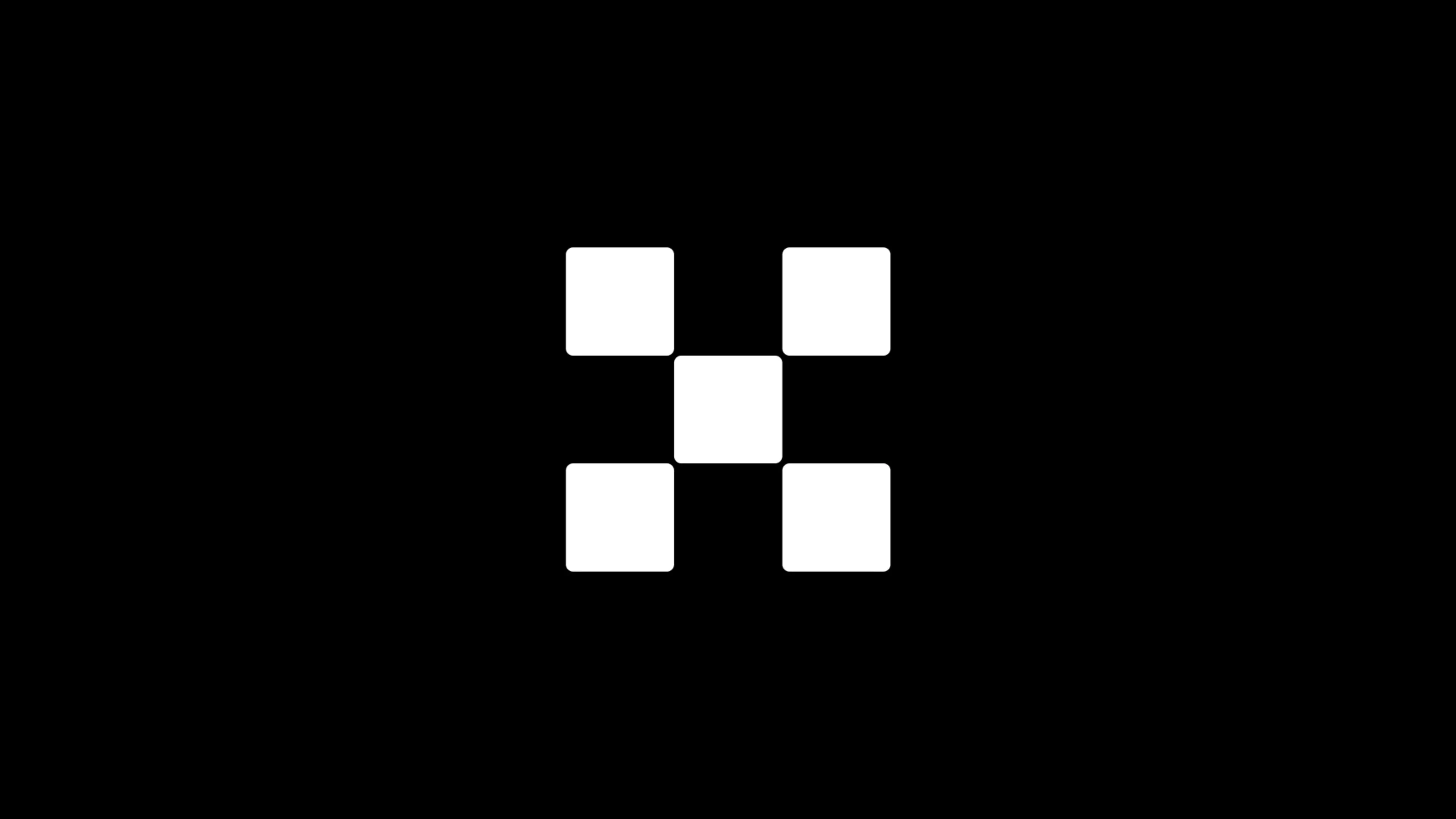Inventory HyperPlotter, Lava's efficient P disk
1) There are set parameters in TP to increase the writing speed. Does HP have similar parameters?
Answer: There is a buffer in HP to adjust the cache size. The default value is related to the graphics card, which is usually 2.
 This is 4, write speed, single disk 160M / s.
This is 4, write speed, single disk 160M / s.
 Set it to 3 and the speed is 140M.
Set it to 3 and the speed is 140M.
- BIS: No central bank digital currency focused on cross-border payments
- PwC analysts: 98% of Bitcoin miners have never generated blocks
- Overview of the global blockchain policy in February: most of the domestic efforts to help prevent and control the epidemic, Guangdong and Shandong are supporting
2) Where can I find gws (global work size)? Answer: gws is the graphics card parameter 2060 is 6144. Can be displayed here.

3) Which configuration file can Buffer find? Answer: Add it yourself.


4) What is buffer? If gws is smaller, you can add buffers? Answer: gws is equivalent to the size of a task gws * 256/1024 / 1024GB, 8192 is 2G, and the result of buffers is 2G * buffers. gws is how many nonce the gpu calculates at one time, and buffers is how many gws results are cached. drivers, gws, buffers = 10,6144,12 task_size = gws * 256. / 1024/1024 * buffers tasks = (drivers + 1) * 2 mem = tasks * task_size mem is the total memory used by the P disk.
5) Can I change these parameters if the breakpoint is heavy P? Answer: –mem buffers gws breakpoint weight P can be changed. These do not affect the generated plot file names.
6) What is the situation?
 Answer: This is a driving issue. Download this and try it out, here is the opencl driver https://www.nvidia.cn/Download/index.aspx?lang=cn.
Answer: This is a driving issue. Download this and try it out, here is the opencl driver https://www.nvidia.cn/Download/index.aspx?lang=cn.
7) Dual cards is 2x gws. Changing this can enable 2 cards? Answer: Only one graphics card is supported.
8) No one uses the remaining space of the entire disk? The weight exceeds the disk size or 2 files.
 Answer: weight is the size of a single plot file. –num auto is the total free space P.
Answer: weight is the size of a single plot file. –num auto is the total free space P.
9) Which parameter should be changed in the P-file? Answer: -w. -w 1024 is 1T.
10) Can HP continue with breakpoints? Answer: Yes. Just run it again, and the .plotting file will re-p.
11) Can I order more than once? Answer: –mem auto will only use 80% of the available memory. You can configure gws buffers this way. This is the formula, the memory footprint. This adjustment should improve.

12) How to make all the disks run at this speed?
 Answer: HP's default parameters have been optimized. Generally, the performance of TP can be exceeded without special settings. It is not recommended to reset. If you want to improve the performance, you can open multiple instances of the P disk. For the same configuration, the performance is not as good as TP, that should be problematic, you can try adjusting the parameters.
Answer: HP's default parameters have been optimized. Generally, the performance of TP can be exceeded without special settings. It is not recommended to reset. If you want to improve the performance, you can open multiple instances of the P disk. For the same configuration, the performance is not as good as TP, that should be problematic, you can try adjusting the parameters.
13) How to check the puk command of the wallet? Answer: There is in the p-disk software.

 Enter your own mining address and the address corresponding to the original plotid.
Enter your own mining address and the address corresponding to the original plotid.
14) Is it impossible to use the next batch of P disk numbers? Answer: start noce is numbered by itself, it is different, it is best not to use set start_nonce = auto.
15) How do I enter the wallet password in the console? Answer: Enter the walletphase space wallet password space 60 in the console, then enter getplotterid.
16) How to get your own ID? A: You can get the ID based on the address.


17) Why is P getting slower to the back? Answer: A file at 1t usually ends at about 200 to 300g. The writing speed is slower than 1t. As long as it is written at 50m, it is not slow. It may not be normal if it is slow. For single p, the parameters can also be adjusted according to the machine configuration.
18) How do I specify more tasks? Answer: hyper-plotter.exe -V hyper-plotter.exe –help for help.
19) How to check the integrity of the data? Answer: There is no good way. Generally, P will be removed after plotting. Plotting is normal, and you can also run it with the scanning software. Of course, HP also provides verify parameters. Next, it is impossible to produce a block, and the complete verification of the plot file will take a lot of time.
Lava project official website: https://www.lavatech.org/ Github: https://www.github.com/lavaio For more information and cooperation, please contact: [email protected]
We will continue to update Blocking; if you have any questions or suggestions, please contact us!
Was this article helpful?
93 out of 132 found this helpful
Related articles
- New blockchain financial development accelerates: Hong Kong plans to oversee virtual currency service providers, Deutsche Börse launches reverse Bitcoin ETP
- Short market exhausted, BTC rebounded to $ 8,800
- "Black Horse" Exchange FTX Receives Liquid Value to Participate in Round B Investment, The Next Crypto Unicorn Is Coming Soon
- A picture tells you what the central bank's digital currency (CBDC) can meet consumer needs
- The Blockchain Electronic Invoice Extreme Edition is launched on WeChat.The fastest time to open the invoice is 30 minutes.
- British insurance giant Lloyd's to provide insurance services for cryptocurrency holders
- Blockchain Industry Development Monthly Report: Blockchain Financing Market Meets Cold Again in February, Fiat Digital Currency Track Is Hot