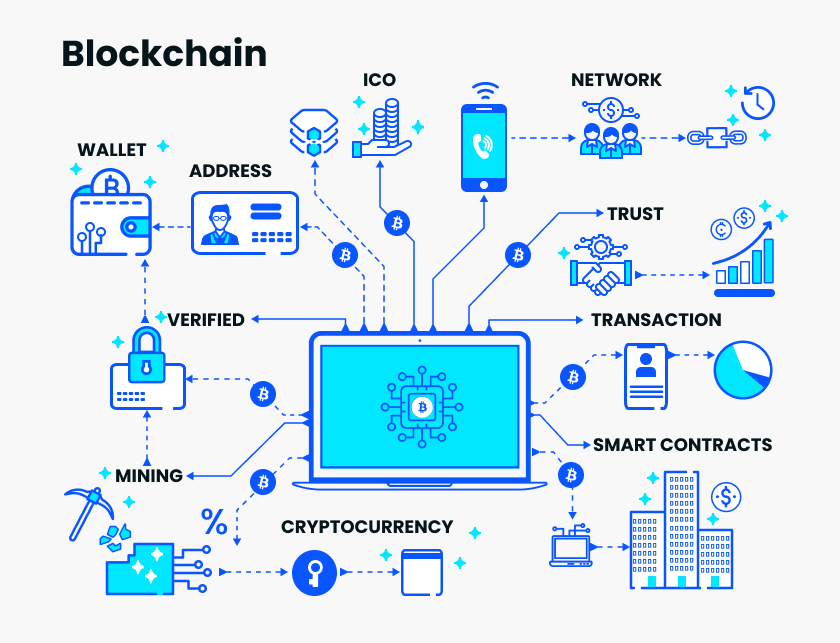How do lawyers use AIGC to write articles? Taking Microsoft Copilot as an example.
Lawyers can utilize AIGC, such as Microsoft Copilot, to assist in article writing.Source: Liu Honglin, Lawyer
The majority of the content in this article was written using Microsoft’s Copilot, and as a carbon-based life form, Lawyer Honglin only made slight adjustments and manually added illustrations.
Today I want to introduce to you a very useful browser, it’s the Microsoft Newbing browser (it seems that Microsoft’s robot is also very considerate). This browser not only has powerful search functionality, but also a magical copilot feature that can help you with article writing. Now let me explain in detail how to use this feature.
- Thoughts on Friendtech Not optimistic about all Friendtech clones.
- NFT quietly integrates into the mainstream Fat Penguin settles in Walmart, Microsoft Xbox may integrate encrypted wallets.
- LianGuai Morning Post | 3 more people arrested in JPEX case, bringing the total number of arrests to 15.
01Usage Path
First, you need to download and install the Microsoft Newbing browser (currently, it seems that only the developer version has the copilot feature, which can be downloaded directly from the Newbing official website), then open it, and you will see a interface similar to this (pay attention to the upper right corner):
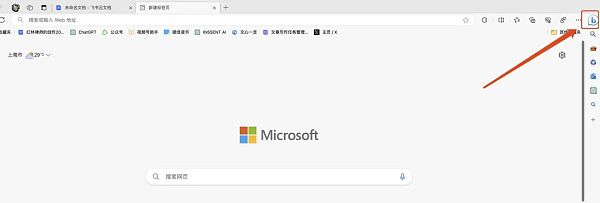
In the upper right corner, you will see a small airplane icon 【B】, which is the entrance to copilot.
Click on it, and you will enter the copilot page, currently there are three sections in the product, one is a chat page similar to ChatGPT, one is an article writing page, and the other is a summary page for key information related to web pages.
As shown in the following figure:
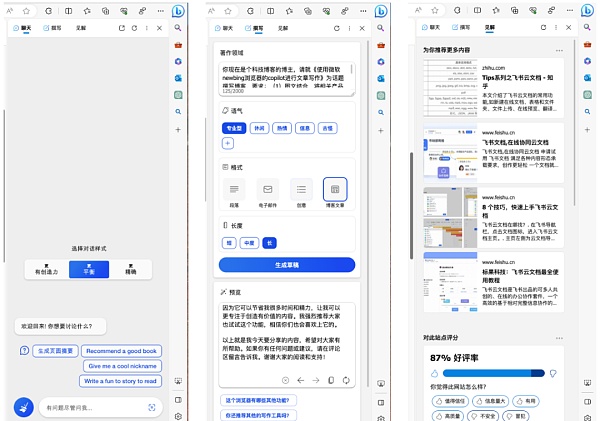
02 High-frequency creative prompts
For daily article writing, I use the [Writing] section. You can enter the topic and prompts you want to write about.
In order to improve writing efficiency, I have summarized several commonly used high-frequency prompts based on my own writing style. When I need to use AIGC for writing, I only need to replace the topics in the prompts.
For example, some of the prompts I often use are as follows, friends who like them can use them:
1. Conventional writing style.You are currently a blockchain researcher, please write about “Legal Compliance of China’s Consortium Blockchain”. Writing requirements: (1) Use a simple and easy-to-understand language style and vocabulary as much as possible; (2) Data, information, news should come from well-known institutions, and relevant sources should be cited in the article and at the end of the article; (3) Multiple perspectives are encouraged.
2. Chronological writing style.You are currently a [Blockchain Researcher], please sort out [China’s regulatory documents and policy documents on blockchain, especially the development of consortium chains]. Writing requirements: (1) Use a simple and easy-to-understand language style and vocabulary as much as possible; (2) Data, information, news should come from well-known institutions, and relevant sources should be cited in the article and at the end of the article; (3) Use a chronological writing style.
3. Technology blog writing style.You are currently a blogger of a technology blog, please write a blog post on the topic of “Using Microsoft Newbing Browser’s Copilot for Article Writing”. Requirements: (1) Combine text and images, place screenshots of relevant product interfaces in specific steps of the article; (2) Easy to understand, suitable for beginners to read and use; (3) Provide examples of various usage scenarios to facilitate reader understanding.
03 Article Style and Settings
You can also choose the tone, format, and length you want to write in, such as Chinese, English, formal, humorous, etc. Once you have made your selection, click on “Start Writing” and Copilot will generate an article based on your choices and display it in the preview editing box below.
Since I tend to write more legal articles in my daily work, I usually choose a combination of professional tone, blog post format, and long length as my initial writing answer. Then, in the subsequent paragraph editing phase, I can choose different formats and lengths according to my needs.
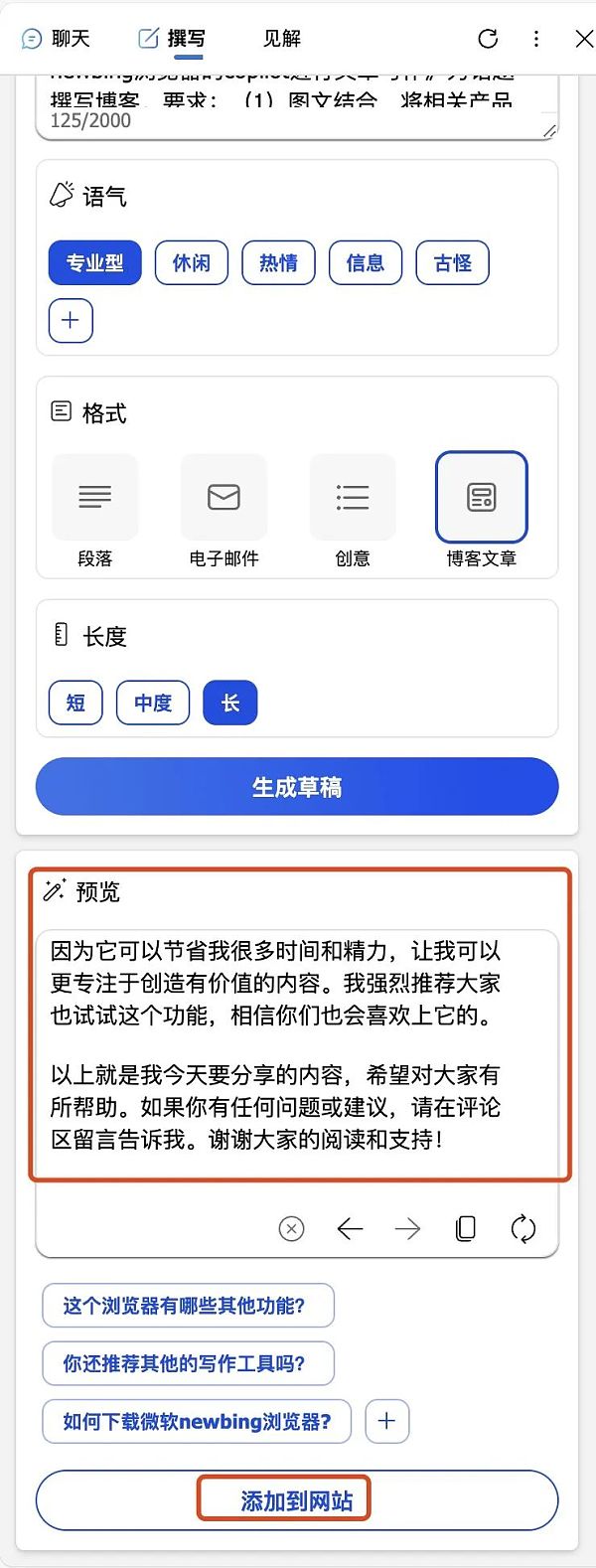
04 Using Online Documents for Better Complement
When you are more satisfied with the article you have written, you can click on “Add to Website” to directly add it to your current webpage for secondary modification and improvement. In order to facilitate operation on the browser page, I usually open Feishu documents directly as the writing page for articles (as shown in the illustration below), but you can also open your personal commonly used online documents, such as WPS/ Shimo Documents, etc.
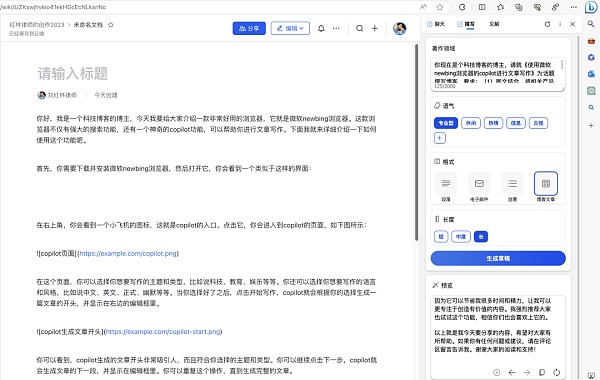
The content inserted into the document page is basically a qualified blog layout format. If you don’t have high requirements for formatting, you can directly publish it on the platform you want, such as Weibo, WeChat Official Accounts, blogs, etc.
05 What about Article Illustrations?
A picture is worth a thousand words, and a good article also needs good images. Where can you find a header image or illustrations for your article? You no longer need to go back and forth to find other image-based AI software. Remember the “Chat” page? Just give a little spell on the chat page, and it will automatically generate the desired illustrations for your article.
For example, I enter the prompt:
Help me generate an illustration for my article. The content of the picture is a Shiba Inu wearing a mecha-style outfit, standing on the Bund in Shanghai. The style can be a nostalgic style from the 1990s.
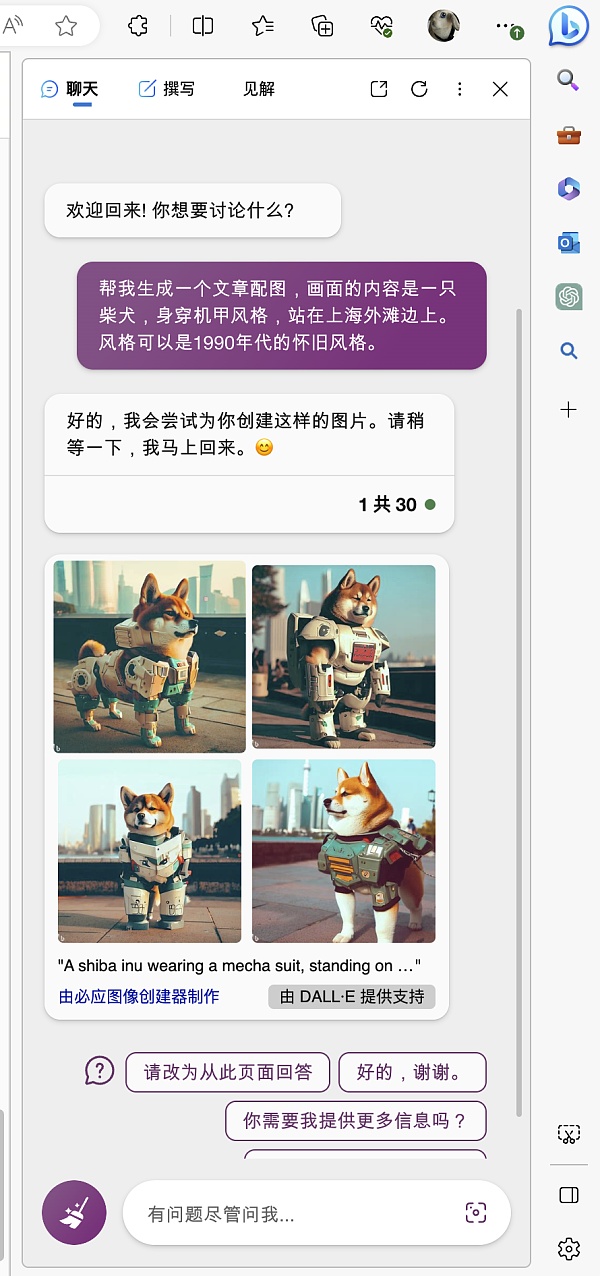
If you think the generated photo is good, you can directly click to open the full-size image to download and use. After clicking, it will look like this:
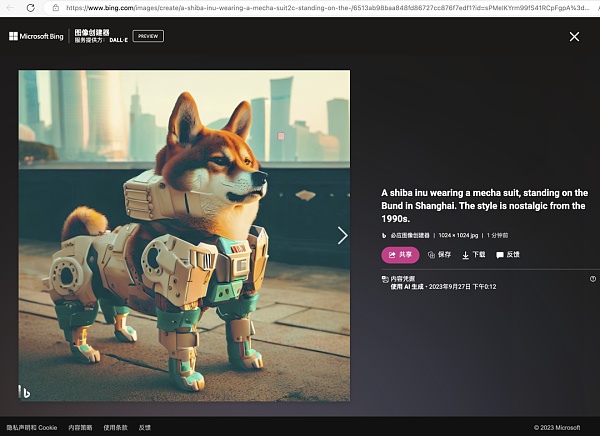
This way, you have completed an article writing using Microsoft’s newbing browser’s Copilot, and it is also illustrated. You see, it’s very simple and convenient, isn’t it?
06 AI-assisted Conclusion
I personally really like this feature because it saves me a lot of time and energy, allowing me to focus more on creating valuable content. I highly recommend everyone to try this feature, and I believe you will also love it.
We will continue to update Blocking; if you have any questions or suggestions, please contact us!
Was this article helpful?
93 out of 132 found this helpful
Related articles
- SeeDAO White Paper Digital City-State
- JPEX bankruptcy, Hong Kong SFC plans to issue a blacklist for virtual asset exchanges.
- Crypto Security Differences Between Hacker Attacks and Fraud
- Conduit Elector Introduction How to bring high availability sorter and zero downtime deployment to Superchain?
- Co-founder of AirBit Club Ponzi Scheme Sentenced to 12 Years in Prison
- LianGuaiWeb3.0 Daily | Binance will support the Celo (CELO) network upgrade and hard fork
- Multicoin Capital The Dawn of Fhenix and On-chain Fully Homomorphic Encryption