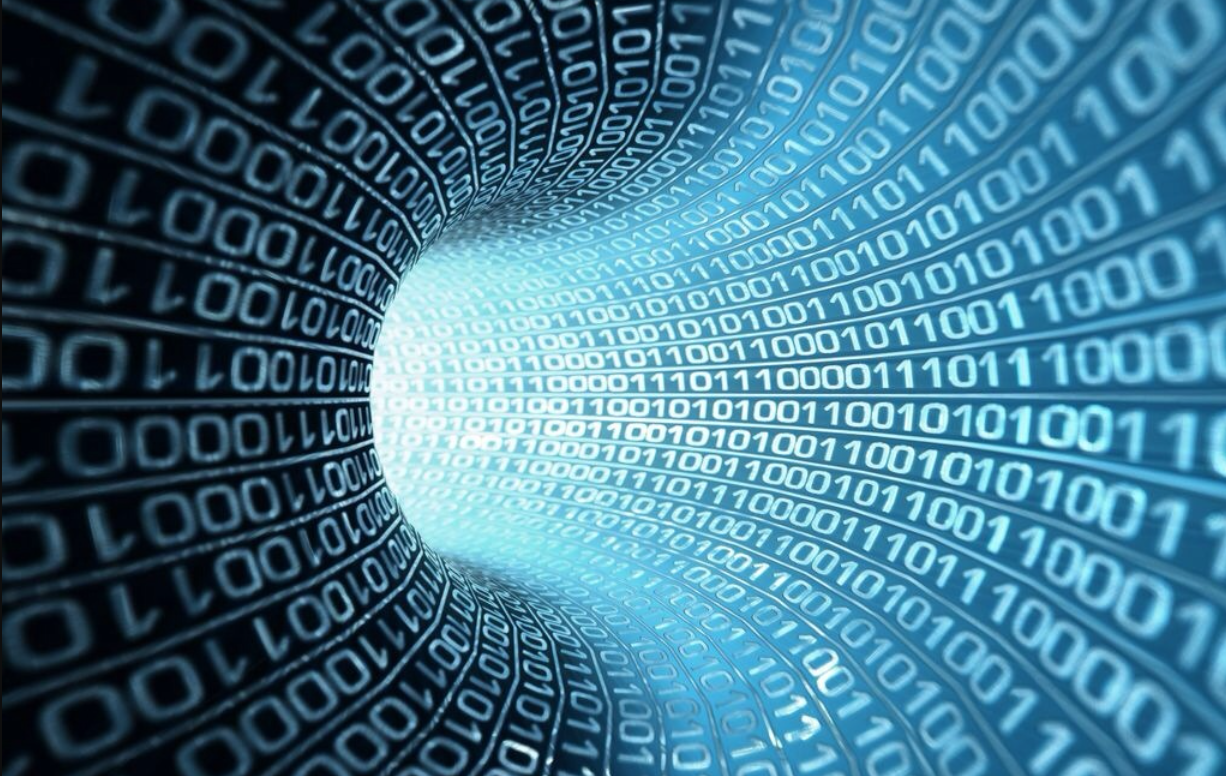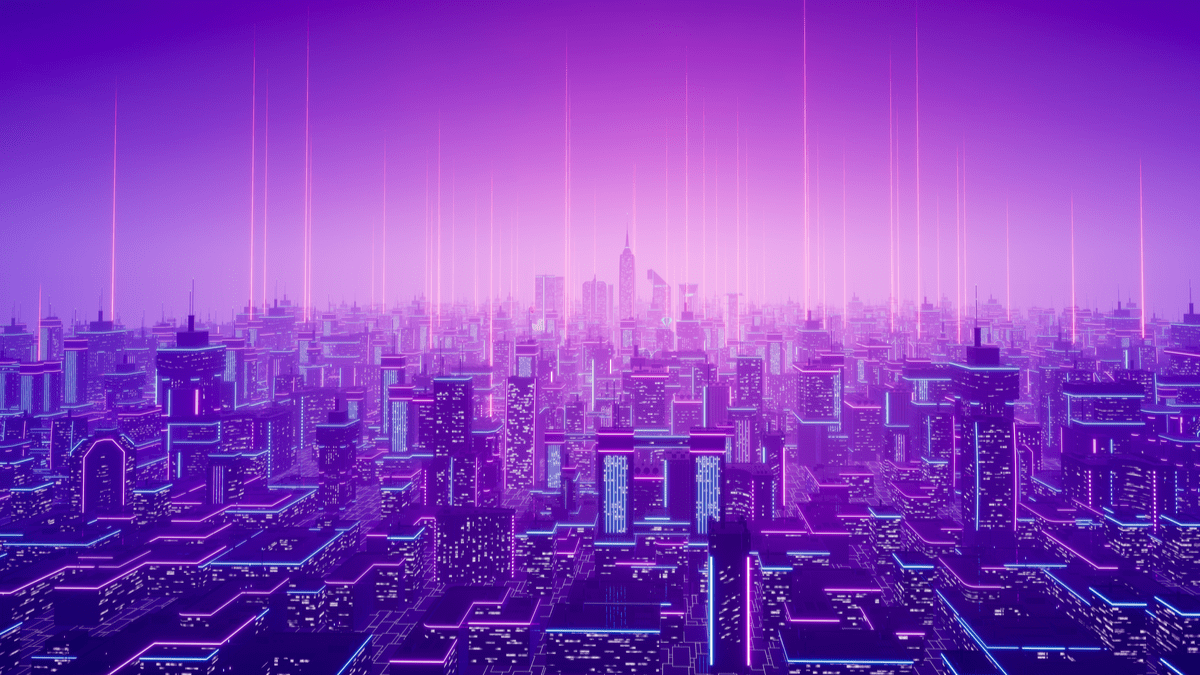Million-sold hardware wallet, can Ledger NanoX shake the throne of the previous "machine emperor"

Hi experience new and good things, anti-human design, here is the ChainNode evaluation room,
I am a guest woman in this issue, Xiao Meng .
Fcoin, which has made a sensation in the mining industry through transactions, officially announced in February that it was unable to pay, with a scale of up to 7000-13,000 BTC, and tens of thousands of investors may face no return;
The bZx protocol suffered two consecutive attacks from hackers, and Defi, which had high hopes, ushered in the first big exam this year;
It is suspected that the founder of Bitcoin Builder disclosed in the forum that he stolen and lost 1547 BTC and nearly 60,000 BCH, which is currently worth nearly 260 million yuan;
… History is always surprisingly similar. Every day, the asset loss events that are staged in the digital world give us frequent alarms:
Assets must be held tightly in their own hands.
Then in this issue, we will bring the new NanoX hardware wallet from the old French wallet brand Ledger.

The previous generation of NanoS has already sold over one million units since its release, and NanoX, as a new wallet product released by the Ledger family in 2019, has Bluetooth connectivity and supports new features such as more currencies. Xiao Meng in this issue will take you to a comprehensive experience of NanoX, tell you whether NanoX is worth buying.
<Out of the box experience>
In this issue, I received a NanoX hardware wallet from France.
Keep your crypto secure, everywhere.
It is Slogan printed on the packaging by Ledger, and also the original design intention of NanoX products.
Tear off the plastic seal and push out the box. Presented is a pure white box with a product box printed with the logo in shades.
Open the box, and in front of you is a USB-sized NanoX.
Take out this layer, and below is a paper cover with Hello similar to Apple products, which contains instructions, three mnemonic cards, stickers, and a statement of precautions for use.
Below the paper sleeve is a woven TypeC data cable and a lanyard.

<Getting started>
Directly turn on the machine after unpacking. The body of the NanoX is a screen inlaid with buttons on the left and right. Spread out the Getting Started Guide and press the button next to the USB port for three seconds to power on.
Welcome welcome interface, press the right to continue.
Download Visit Ledger's official website to download the supporting program.
Press left or right Press left or right to switch the menu or list.
Press both buttons Press and hold both buttons at the same time is OK.
Hold both buttons Press and hold both buttons at the same time to enter the control center to manage more.
Start Ledger Live !
Press the right button to display a small "+" sign Set up as new device , we short press the two buttons "OK" to initialize the device.
Choose PIN code (set a 4-8 digit PIN) , we short press two buttons to "confirm" to enter the PIN setting page.
Here is 1234 as an example (for daily use, do not set such a weak password).
After setting and verifying the PIN, we took the paper and pen, and the next step was to copy the mnemonic (recovery).
Be careful, and check again and again to make sure you do n’t make mistakes and save them properly.
After copying the mnemonic words, press the two buttons to confirm and enter the verification phase of the mnemonic words.
Switch the words on the screen left and right, double-click to confirm, and then verify the next word.
When Ledger verified the mnemonic words, 24 mnemonic words were checked bit by bit. Compared with some of our domestic wallets that we have previously evaluated, we only checked specific mnemonic words, which made our operation of the initialization device more tedious. More time.
Well, a small checkmark "Your device is ready" appears on the screen, indicating that we have successfully created a wallet for NanoX.
[Pair with phone and install currency wallet application]
The following is to install the App (currency support) on NanoX, and add the currency we want to store for our NanoX.
NanoX supports computers and mobile phones. Here we open the downloaded Ledger Live application on the mobile phone.
Click Get Started and click to select our device NanoX.
The first imports the desktop account , the second initializes the state , and the third restores the mnemonic .
The first three items have nothing to do with our current operation.
We have already initialized the device just now, so we click the fourth "Use initialized device" .
Ask me to set a PIN? Yes
Ask me if I store the mnemonic I created? Yes
After these two questions, I can connect my phone to my NanoX.
Confirm the Bluetooth pairing code, and confirm that the mobile phone is allowed to connect on the NanoX.
Go ahead and set the password on your phone to complete the operation of linking your wallet to your phone.
We enter the mobile APP and can view the NanoX we just added in the Manager.
Find the currency we need in the App catalog , here I will add two most common Btc and Eth token APP examples.
Alright so far, our NanoX is ready to use!
<Trading Experience>
Ledger is currently not finished on both the hardware side and the software side, so in the operation just now, I feel a bit rusty in the use experience.
In terms of operation logic, it is more cumbersome on several domestic mainstream wallets we recently evaluated. So let's demonstrate the whole process from receiving to sending.
Just now the BTC and ETH applications have been installed on the wallet. Our mobile phone opens the LedgerLive application and also opens our NanoX.
Click "Accounts" This is our account, we add the ETH we want to send and receive at the "+" in the upper right corner.
Select our device, the screen prompts us to open the ETH application on NanoX, OK, "Go to accounts" created our ETH account.
We click on the ETH account we just created, and NanoX also clicks on the ETH application. Click "Receive" to receive the payment, select our device, and continue. Here you can see our ETH address. Check it on the phone screen with the NanoX screen. Are the two addresses exactly the same?
No problem confirming on NanoX, you can rest assured that you can put money into this address.

Just now we deposited a little bit of ETH into NanoX, at this time we see the balance of each currency in our "Accounts" account.
We click ETH to enter the ETH account, click "Send" to send the currency, you can scan the QR code or directly paste the address.
We click "Continue" to continue and enter the transfer amount.
Here I will check the "Use max" maximum available, the system will calculate the transferable amount after the optimal fee.
Let ’s click “Continue” to proceed to the next step, and check the transaction details. This mainly refers to the three items of information: the receiving address, the amount, and the handling fee.
After it is correct, we continue to “Continue” , connect to our NanoX, and check the amount and address on the Nano twice. After that , double-click the two buttons when the “Accept” interface is displayed on the Nano screen.
At this time, the transaction is broadcast, waiting for the blockchain to complete synchronously, and the sending address will receive the corresponding asset.
<Comment>
Ledger is a wallet brand from France, which is very well-known internationally. It can be said that the currency support is very complete.
NanoX, the protagonist in this issue, is also a new product of Ledger's continuous improvement on this previous generation of NanoS.
The previous generation Nano S is a security chip + ARM common chip solution, which may be maliciously cracked. At present, NanoX is designed with a single security chip and reaches CC EAL5 + level in security. Floors.
The wallet supports multi-end use by Apple, Android phones and computers, and reflects the first-class experience of international brands in multi-end support.
Just to mention the lack of wallets, the biggest deficiency is language support. At present, both the NanoX hardware side and the Ledger Live software side are English in the default language, and there is no choice of Chinese. I do n’t know, will Ledger officially add Chinese adaptation support to the majority of Chinese users after watching our video?
Secondly, the operation of NanoX may be slightly different from the usage habits of many domestic hardware wallets that take care of Chinese users. It will make you feel a little tedious on the first experience. For example, whether it is adding currency support or sending and receiving currencies, the wallet needs to be around and kept on.
The above point may not be very friendly to novice players, but for many veteran players, Ledger may be the best choice for a cost-effective and secure wallet. As digital geeks, Ledger NanoX is a wallet worth choosing. Ledger's official website often does some discount activities and implements the global package policy. During the promotion, the purchase price on the official website can be as low as 1,000 yuan. For the sake of cryptocurrency security, you can scan the QR code below the screen to buy and try Give it a try.

This is the end of this evaluation. Thanks to Babbitt, Mars, Lianwen, Gyro, Green Onion, Planet Daily, Block Rhythm, QKL123 for their strong support for our program. Follow us on Weibo and WeChat, who should we talk about in the next evaluation? Waiting for you to leave a message.

We will continue to update Blocking; if you have any questions or suggestions, please contact us!
Was this article helpful?
93 out of 132 found this helpful
Related articles
- Intensive Reading | BIS: From the Flower of Money to the CBDDC Pyramid
- US Congress Holds Blockchain Hearing, Participating Companies Outspoken: Crypto Tax Is A "Nightmare"
- Perspectives | Bitcoin is not dead, the cycle is immortal
- Wall Street capital forces palace, Silicon Valley elite trust crisis and crypto sweetness
- Perspective | Digital assets will establish a new order for the private equity market, which will become the standard investment market
- ProgPoW algorithm is leaked, Ethereum ASIC mining is unstoppable?
- Bitcoin's biggest loyal fan, Twitter CEO Jack Dorsey again funding Bitcoin developers