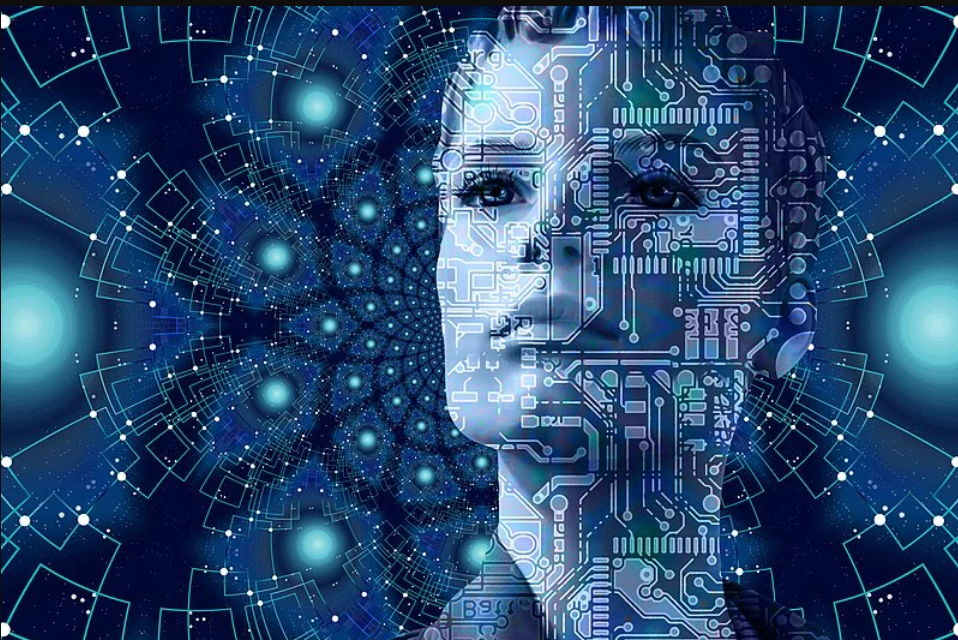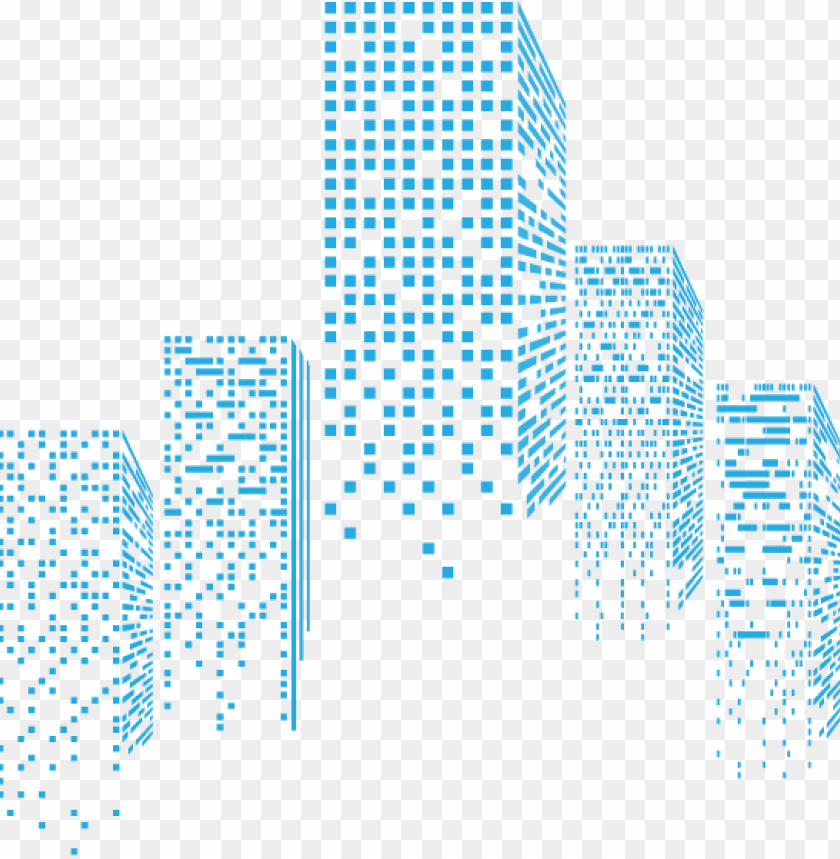Sequoia Capital leads investment, testnet goes live, Quick Guide to Taiko’s Layer2 Network Interaction
Sequoia Capital invests, testnet launched, Quick Guide to Taiko's Layer2 Network InteractionAuthor: Airdrop Oasis, Crypto KOL
Translation: Felix, BlockingNews
On June 7th, Taiko, an Ethereum Layer2 network based on zkRollup, announced the launch of its alpha-3 testnet. Taiko is a fully decentralized project with the most potential in the zkEVM field, equivalent to Ethereum, and one of the five ZK-EVM candidates mentioned by Vitalik on Twitter. On the second day after the announcement of the testnet launch, Taiko Labs announced that it had raised $22 million in two seed rounds of funding. The first round was led by Sequoia China with $10 million and ended in the third quarter of 2022, while the second round was led by Generative Ventures with $12 million. Other investors in the two rounds included IOSG Ventures, OKX Ventures, GSR, and GGV Capital. With many well-known institutions participating in the investment and no coins issued yet, the market believes that Taiko has a high probability of airdrop. Therefore, this article will share with you the Taiko alpha-3 testnet interaction tutorial by Crypto KOL Airdrop Oasis.
Adding Network
Open the website: https://chainlist.org/chain/11155111
- Combining “Privacy Pools” and “Innocence Proofs”: How to effectively curb illegal activities while protecting privacy?
- ArkStream Capital: Nintendo or Steam? Analyzing the Development Path of Decentralized Gaming Platforms
- Rare sats: A system overview of rare sats. What are the types of rare sats and the search tools available?
And add the Sepolia network to the Metamask wallet.
Open the website: https://chainlist.org/chain/167005
And add Taiko (Alpha-3 Testnet) to the Metamask wallet.
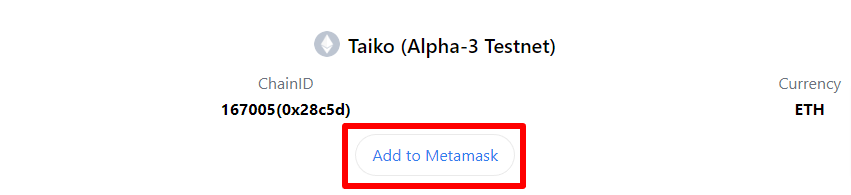
Faucet
Open the website: https://sepoliafaucet.com and use the Sepolia eth faucet to get testnet ETH tokens.
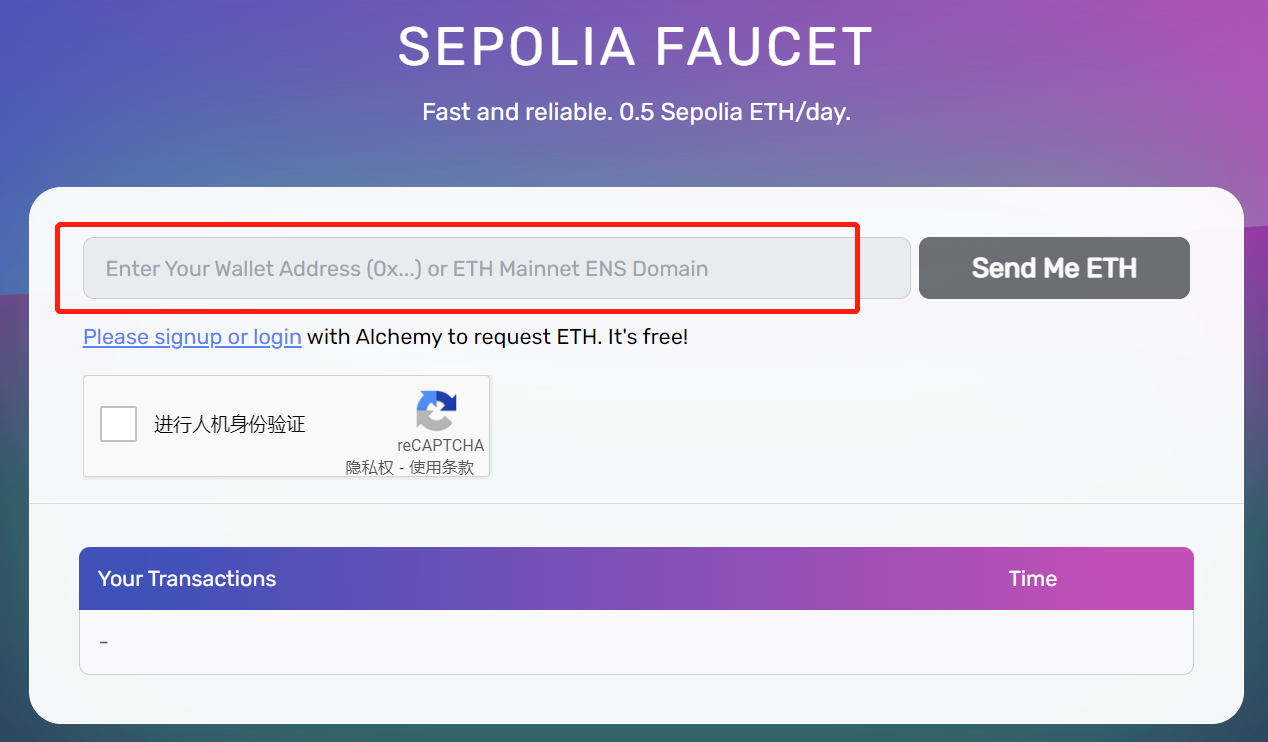
Log in to the website: https://bridge.test.taiko.xyz/#/faucet and connect your wallet.
Select the token and click Mint.
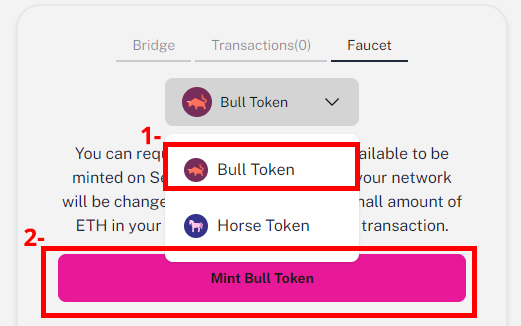
Bridging
Open the website: https://bridge.test.taiko.xyz/#/
Enter the amount of Sepolia ETH you want to bridge (using the Sepolia network).
Repeat the process with HORSE and BLL, but the transaction may fail, so you may need to try multiple times (increasing gas and fees may help).
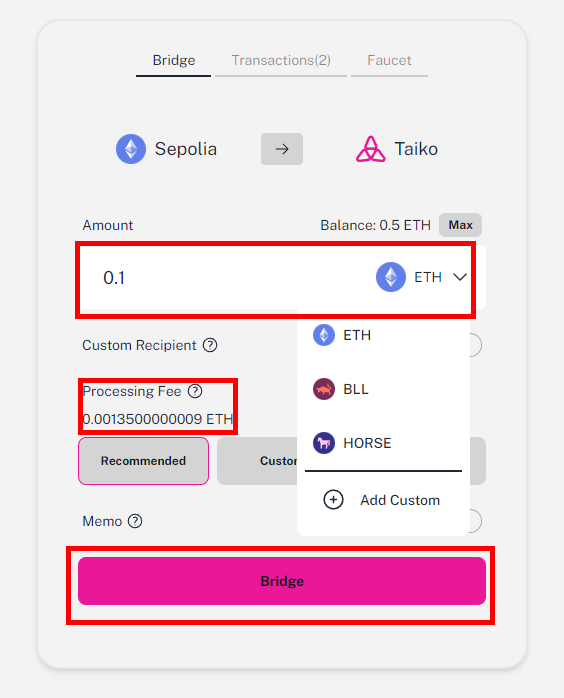
Sending Status
You can check the transaction status on the website: https://bridge.test.taiko.xyz/#/transactions
No need to click claim, the system will automatically claim.
If it is not automatically claimed and you already have Taiko ETH, you can click Claim.
Deploy Contract
Change network to Taiko.
And open the website: https://docs.openzeppelin.com/contracts/4.x/wizard
Enter Name, Symbol, Premint and click “Open in Remix”.
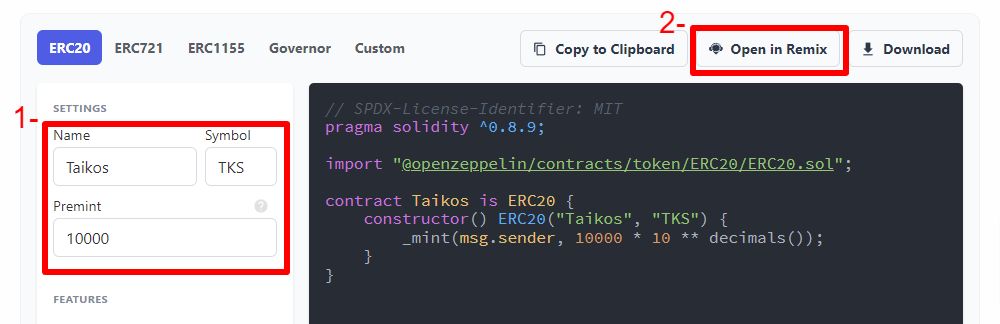
Make sure you are using the Solidity compiler (the third option on the left) and click Compile Contract.
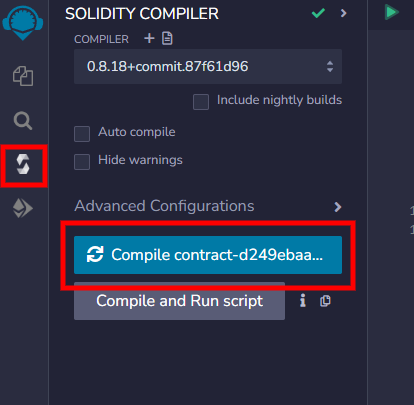
Click Deploy & run transactions (the fourth option on the left).
Select Injected Provider and click Deploy.
Approve the transaction.
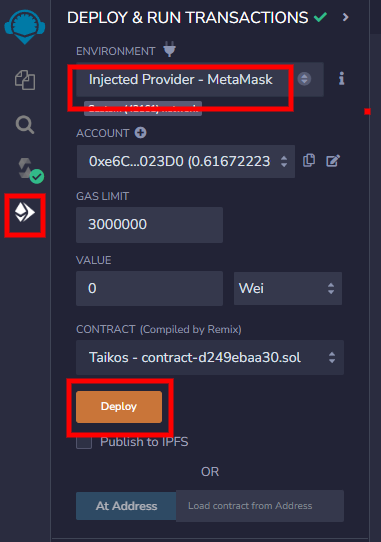
If you are an advanced user, you can see how to run a node.
Open the website: https://taiko.xyz/docs/guides/run-a-node
Related reading: Taiko, a Type-1 zkEVM newcomer, raised 12 million U.S. dollars against the trend and was selected by Sequoia. What is Taiko?
We will continue to update Blocking; if you have any questions or suggestions, please contact us!
Was this article helpful?
93 out of 132 found this helpful
Related articles
- Overview of Flood architecture and use cases: How to solve the problems existing in current RPC system testing?
- What is the next step for the whales who have made more than 10x profit in Pendle?
- Detailed explanation of RWA DeFi protocol Ondo Finance, which raised $24 million in funding
- Disappeared “Chinese richest man”
- Experts Interpret What Will Happen Next with Binance and Coinbase
- Even the legendary GPT cannot create your dream divine vehicle
- How far are we from an Ethereum centered around intent?